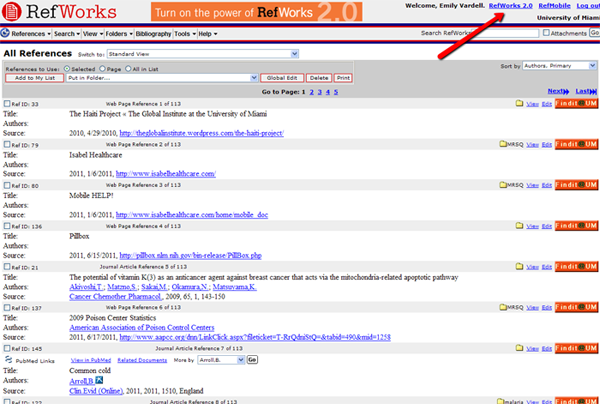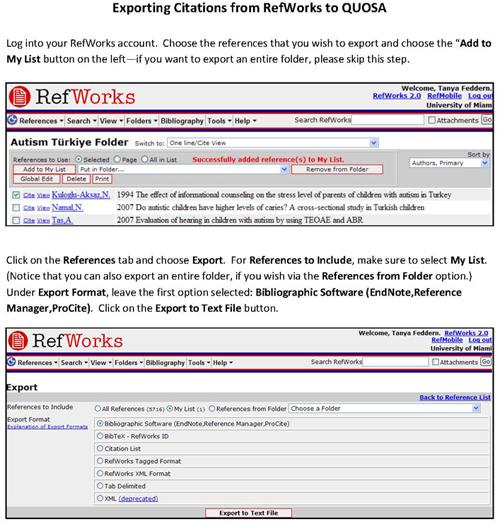Tips for Researchers
- Details
- Parent Category: Calder Communications Blog
- Category: Tips for Researchers
- Hits: 38569
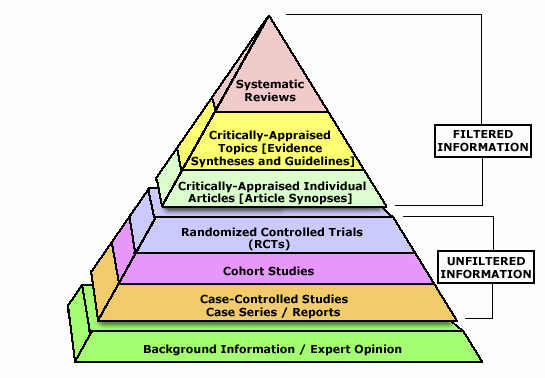
“A systematic review attempts to collate all empirical evidence that fits pre-specified eligibility criteria in order to answer a specific research question [1].”
Research questions that are broader or do not have much empirical evidence on the topic might be better suited for other types of reviews.
The key characteristics of a systematic review are:
• a clearly defined set of objectives with inclusion and exclusion criteria for studies;
• an explicit and reproducible methodology;
• a rigorous and systematic search of the literature;
• an assessment of the validity of the findings of the included studies;
• data extraction and management;
• an analysis and interpretation of results (possible meta-analysis);
• a report for publication.
Prior to undertaking a systematic review, state your aims and study design in your protocol to reduce the risk of bias that may arise if you were to formulate the inclusion criteria for studies after seeing the results of your literature search. You should also search for existing systematic reviews in the Cochrane Library, as well as for newly registered protocols in PROSPERO to ascertain that a new review is required and that no one is currently doing the research you wish to do.
Please be aware that a systematic review can't be done alone! You need to have at least one co-author to reduce potential author bias in the selection of studies and data extraction, and to help detect any errors. In addition, subject experts can help you to clarify issues related to your research question, librarians can develop comprehensive search strategies and identify appropriate databases, and statisticians can assist with data analysis.
How can Calder Library help?
Librarians can partner with you on systematic reviews and other types of review articles. If the systematic review road is right for your question, add us to your author team. We can design and manage complex, thorough searches in multiple databases for you. We can also provide you with:
• EndNote, RefWorks or Mendeley libraries of de-duplicated results;
• Detailed search strategies for each database;
• A written narrative of the search methodology for your publication.
References
1. Higgins JPT, Green S (editors). Cochrane Handbook for Systematic Reviews of Interventions Version 5.1.0 [updated March 2011]. The Cochrane Collaboration, 2011. Available from www.handbook.cochrane.org.
2. Petticrew M. Systematic reviews from astronomy to zoology: myths and misconceptions. BMJ : British Medical Journal. 2001;322(7278):98-101. (http://www.bmj.com/content/322/7278/98.1)
- Details
- Parent Category: Calder Communications Blog
- Category: Tips for Researchers
- Hits: 92802
Scopus is the largest citation database of peer-reviewed literature, with bibliometrics tools to track, analyze, and visualize research output. Scopus indexes scientific journals, books, and conference proceedings from more than 5,000 publishers. The database has interdisciplinary content that covers the research spectrum; it can be accessed for deeper research purposes, such as finding author information, citing articles, and references.
Search Scopus in the following ways:
• Document search: Search directly from the homepage and use detailed search options to ensure finding the needed document(s).
• Author search: Search for a specific author by name or by ORCID (Open Research and Contributor Identifier) ID.
• Affiliation search: Identify and assess an affiliation’s scholarly output, collaborating institutions and top authors.
• Advanced search: Narrow the scope of the search using field codes, proximity operators and/or Boolean operators.
• Refine results: Easily refines results list to specific categories of documents.
• View Citation Overview/View Cited by: Analyze documents that cite the selected articles and display all documents that cite the selected articles.
• View References: Displays all documents referenced by the article.
Other Options in Scopus:
• Set Alerts or RSS Feeds: Hover over a search result in Search History and click on the icons that appear to Set alert (receive email alerts); Set feed (to receive RSS updates), Save query, Edit query, or Delete query.
• Export: Export bibliographic information using citation managers Mendeley, Refworks, or in file formats RIS, CSV, BibTex or Text.
• Create Bibliography: Change the output to typical reference list format.
• Email: Send articles as an email
• Print: Displays the articles in format suited for printing.
• Mendeley Web Importer: Select “Save to Mendeley” to activate the importer and authenticated Mendeley users can export references into Mendeley.
• Browse Sources: Browse an alphabetical list of all journals, book series, trade publications, and conference proceedings available in Scopus. Browse by Subject Area, Source Type, Library’s Subscriptions, and/or Open Access. Get journal metrics from this site (see below for a description of Journal Analytics)
• Compare Journals: Compare and evaluate the journals from various perspectives (see below for a description of Journal Analytics)
Journal Analyzer: Provides three alternative, transparent and accurate views of the citation impact a journal makes (metrics provided by The Centre for Science and Technology Studies and SCImago):
Source Normalized Impact per Paper (SNIP)
The Impact per Publication (IPP
SCImago Journal Rank (SJR)
To learn more about Scopus, attend a Special Training Session to be held at Calder Medical Library on September 21, 2015, from 2-3:30 p.m. Space is limited! Please register to reserve your seat.
- Details
- Parent Category: Calder Communications Blog
- Category: Tips for Researchers
- Hits: 108835
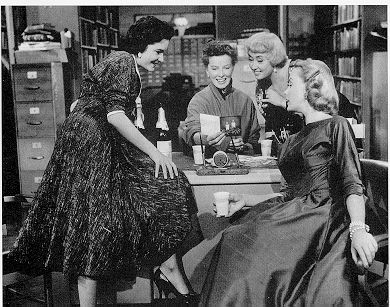
- Find Scopus by clicking E-Databases on the Calder Library homepage.
- Register as a Scopus user (click "Register" in the upper right hand corner).
- Click on "Alerts" or "My Alerts" in the blue toolbar at the top of the screen.
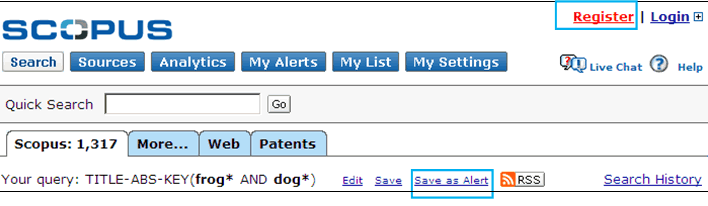
- From here follow the instructions on saving and managing alerts from searches you have saved in Scopus.
- You can create 1) Search 2) Author and 3) Citation alerts which will be sent to your email account when your work is cited or searched.
- Please note: this alert is limited to articles that appear in the Scopus database.
- Details
- Parent Category: Calder Communications Blog
- Category: Tips for Researchers
- Hits: 114249
Below is a list of electronic journal subscriptions cancelled for 2012. Cancellations are based on high cost and low overall use. The resulting cost per use for these titles greatly exceeds what the library’s budget can bear. Many of these journal subscriptions were increasing in price by 10 percent or more beginning in January.
- ACP medicine (Decker)
- Acta haematologica (Karger)
- AHFS Drug Information (Amer Soc. of Hospital Pharmacists)
- American journal of nephrology (Karger)
- Annals of nutrition and metabolism (Karger)
- British journal of nutrition (Cambridge)
- Cardiology (Karger)
- Chemotherapy (Karger)
- Cytogenetics and genome research (Karger)
- Developmental neuroscience (Karger)
- Digestion (Karger)
- European neurology (Karger)
- Gerontology (Karger)
- Hormone and metabolic research (Thieme)
- Hormone research in paediatrics (Karger)
- Human heredity (Karger)
- Journal of medical biography (Royal Society of Medicine Press, Ltd)
- Journal of vascular research (Karger)
- Neuroimmunomodulation (Karger)
- Pharmacology (Karger)
- Psychopathology (Karger)
- Psychotherapy and psychosomatics (Karger)
- Scandinavian journal of gastroenterology (Taylor & Francis)
- Scandinavian journal of infectious diseases (Informa Healthcare)
- Advanced technology in libraries
- Computers in libraries
- Consumer reports
- Environmental health and chemical safety
- Florida handbook
- Information outlook
- JAMA (paid electronic access available)
- Lancet (paid electronic access available)
- Library journal
- Linux journal
- Medical reference services quarterly (paid electronic access available)
- Nature (paid electronic access available)
- Newsweek
- Online
- Portable CAMH
- Science (paid electronic access available)
- Time
All Miller School of Medicine students, faculty, and staff may request journal articles through the Calder Library Interlibrary Loan (ILL) office at no charge.
https://www.library.miami.edu/calder/index.html
Please send any comments about these subscription cancellations and format changes to JoAnn Van Schaik at
- Details
- Parent Category: Calder Communications Blog
- Category: Tips for Researchers
- Hits: 110749
 Many who question the Open Access movement do so out of the belief that if they do not relinquish their copyright to the publisher, their article will not get published. This is not the case. Retaining copyright is important because it allows authors to control their own intellectual output. Publishers understand the importance of retaining copyright, which is why they often ask to hold the copyright of an article. Still, a great many publishers allow their authors to retain their copyright and to put copies of their publications into repositories, once the article has been a published (a post-print). Fewer publishers allow for depositing pre-prints (articles which have not yet been published) but some publishers do allow this to happen even while they are publishing the article. In some cases the article in the repository may not contain all of the images or extra information that the final published article contains, but it may provide information which can lead to better science.
Many who question the Open Access movement do so out of the belief that if they do not relinquish their copyright to the publisher, their article will not get published. This is not the case. Retaining copyright is important because it allows authors to control their own intellectual output. Publishers understand the importance of retaining copyright, which is why they often ask to hold the copyright of an article. Still, a great many publishers allow their authors to retain their copyright and to put copies of their publications into repositories, once the article has been a published (a post-print). Fewer publishers allow for depositing pre-prints (articles which have not yet been published) but some publishers do allow this to happen even while they are publishing the article. In some cases the article in the repository may not contain all of the images or extra information that the final published article contains, but it may provide information which can lead to better science.
To view publishers’ copyright and archiving policies, visit the following website: http://www.sherpa.ac.uk/romeo/
- Details
- Parent Category: Calder Communications Blog
- Category: Tips for Researchers
- Hits: 113898
Myth 1:
Open-access journals are not peer-reviewed and they publish low quality articles.
◊ The reality is that open access journals (e.g. PLoS Biology, BMC Biology, Nucleic Acids Research, Molecular Systems Biology, etc.) follow similar peer-review guidelines as do other high quality, scholarly journals. The selection criteria of more than 7000 journals published in The Directory of Open Access Journals is that their journals "should exercise quality control on submitted papers through an editor, editorial board, and/or a peer-review system" criteria. Just like any journal, quality of an open access journal is judged by the content of its articles.
Myth 2:
Open-access journals have lower Impact Factors.
◊ The reality is that high impact factors are found in open access journals across many disciplines. Search them in The Directory of Open Access Journals or browse through the titles in Ulrichsweb.
Myth 3:
Open-access articles are not copyrighted.
◊ The reality is that if you publish in an open access journal you may be able to retain copyright of your article, or be required to grant the publisher copyright, in the same manner that if you published in a controlled access (traditional subscription) journal. Many open-access journals allow authors to retain copyright of their work, yet most controlled access journals have agreements requiring transfer of copyright to the publisher. The publisher, in turn, could restrict you from reusing the content of your work in teaching and in other publications. There is no final settlement regarding a copyright policy and all open access journals. Yet, an author, when self-publishing on the Internet, can attach a Creative Commons License and instruct readers what he/she allows as far as copying, distributing, printing, or linking his/her work.
To find about more Open Access myths:
http://www.biomedcentral.com/openaccess/inquiry/myths/?myth=all
http://www.lib.umn.edu/scholcom/top5myths.phtml
http://guides.lib.unc.edu/content.php?pid=121319
- Details
- Parent Category: Calder Communications Blog
- Category: Tips for Researchers
- Hits: 113474
RefWorks is a popular tool on the campus, used by many researchers, students, and faculty members to create bibliographies without worrying about citation style details. Now RefWorks has come out with version 2.0, which incorporates many of the great suggestions we have heard from you all.
In addition to have a cleaner, more user-friendly layout, Version 2.0 will allow the user to create subfolders which will allow even greater organizational ability. It will also allow for de-duplication within folders, which will remove any duplicates of references within the same folder. Sharing of items will also be modified so a user does not have to share an entire folder and will be able to share just select references with colleagues. RefWorks 2.0 also has the ability to use keyboard navigation so it works with assistive technologies.
If you want to see and try out RefWorks 2.0, log in to your RefWorks account and click on RefWorks 2.0 in the upper right corner.
- Details
- Parent Category: Calder Communications Blog
- Category: Tips for Researchers
- Hits: 128930
 (La versión de este texto en español está abajo.)
(La versión de este texto en español está abajo.)
Calder librarians created a Spanish-language portal that provides quick links and access to free, high-quality biomedical resources. Since 2007, the portal has been serving as a one-stop shop that incorporates more than 70 clinical, research, and educational online resources.
Sitios Electronicos Medicos Gratis features free access to resources ranging from tutorials and citation analysis databases for PubMed to online journals and medical books. It also provides links to help with writing documents, links to organization and institution websites, and online translation services.
Useful to physicians, medical students, and patients the world over, the portal offers access to authoritative biomedical resources and unbiased health information. It serves as a complimentary portal to our English language portal Free Authoritative Health Websites.
We have received very positive feedback from visiting Latin-American physicians regarding the A-Z list of free journals in Spanish and the ongoing nature of the portal. We would like to continue to receive suggestions and feedback from Latin-American and U.S. health care professionals, students, patients and the public at large. Please contact
La biblioteca Calder ha creado un portal en español con recursos biomédicos de alta calidad y totalmente gratuitos. En funcionamiento desde el 2007, el portal incorpora más de 70 recursos en línea - clínicos, investigativos y educacionales - de los cuales más de la mitad están en español.
Sitios Electrónicos Médicos Gratis, ofrece acceso gratuito a recursos que van desde tutoriales y bases de datos de citas de análisis de PubMed, a revistas en línea y libros de medicina. También ofrece enlaces para ayudar con la redacción de documentos, sitios web de organizaciones e instituciones, y servicios de traducción en línea.
El portal ofrece acceso a información de fuentes altamente confiables y autorizadas en el campo de la salud y la biomédica, siendo especialmente útil para médicos, estudiantes de medicina y pacientes en el mundo entero. Tambien sirve de complemento a nuestro portal en ingles Free Authoritative Health Websites.
Hemos recibido comentarios muy positivos de médicos que nos visitan desde América Latina respecto a la lista A-Z de revistas gratuitas en español y respecto a la continua actualización del portal. Nos gustaría seguir recibiendo sugerencias y comentarios de profesionales de la salud, estudiantes, pacientes y del público en general de América Latina y de EE.UU. Para sugerencias o comentarios, por favor contacte a
- Details
- Parent Category: Calder Communications Blog
- Category: Tips for Researchers
- Hits: 180970
First, open up your Internet Explorer browser and type in your first website address. Click on the tab to open up another page and type in your second website address.
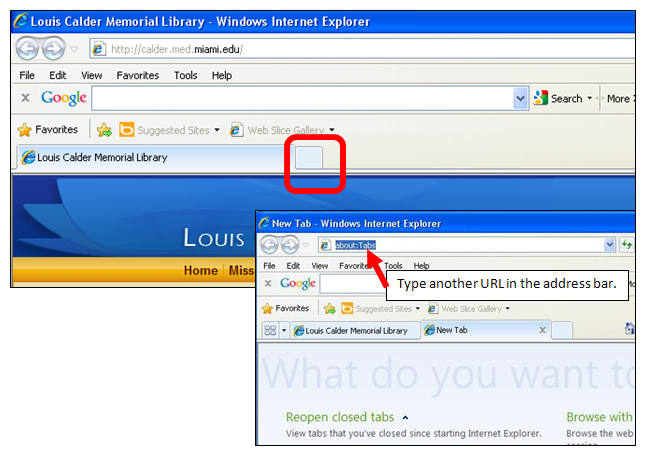
Click on another tab, enter in another URL, and repeat until you have entered all the websites that you want to automatically open when you open your browser. Then, click on Tools and select Internet Options...
Read more: How to Set Your Internet Explorer Browser So Your Favorite Websites Open Automatically
- Details
- Parent Category: Calder Communications Blog
- Category: Tips for Researchers
- Hits: 137311
Below is a filter that you can add to your PubMed My NCBI account. With this filter, you can quickly look at only the non-indexed articles in PubMed. (The non-indexed articles are the new, “In Process” records that haven’t been indexed yet, the records sent in by the publisher and thus never indexed, and the old, non-indexed articles. These represent nearly 2 million articles.
Here’s when I use this option. There are only two limits that don’t eliminate the non-indexed articles—the publication date range and the language. If I still have too many irrelevant results, I might want to apply additional limits. So, I first look at the non-indexed articles by looking at my results in my filter (below) and selecting any of the articles I want to keep into my temporary Clipboard or permanent Collection. Then, I apply additional limits to my search. I will have eliminated the non-indexed articles from my results, but that is fine, as I have already looked through the non-indexed articles.
Read more: Creating a Customized PubMed Filter for Non-Indexed Articles
- Details
- Parent Category: Calder Communications Blog
- Category: Tips for Researchers
- Hits: 116731
Have you been saving citations for a paper or project in RefWorks? Would you like to download all of the article PDFs with one click? Now you can by combining the powerful features of the bibliographic manager RefWorks with QUOSA Information Manager. Find out further details by reading this handout or by contacting your friendly reference librarians at or (305) 243-6648. Let us know what else we can do to make your research easier!
- The Least You Need to Know Series: PubMed Central
- Open Access Week - October 18-24, 2010
- The Least You Need to Know Series: BioMed Central
- The Least You Need to Know Series: RefWorks
- Searching for Electronic Health Record Articles in PubMed
- Journal Titles Proposed for Cancellation in 2011
- Open Access Journals – 10 Years Later
- Updates from Your Favorite Databases: PubMed, CINAHL, and more
- NextBio: an Added Layer to Your Results
- Share Your Customized PubMed Settings