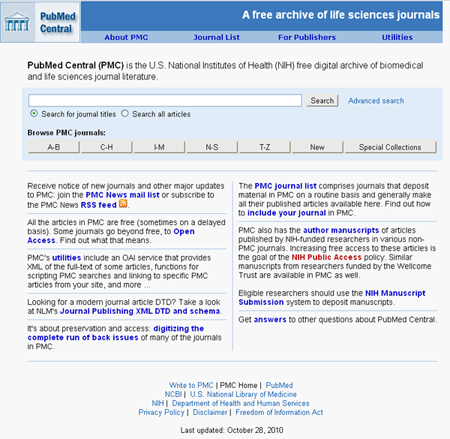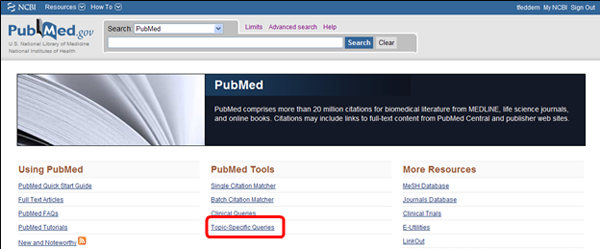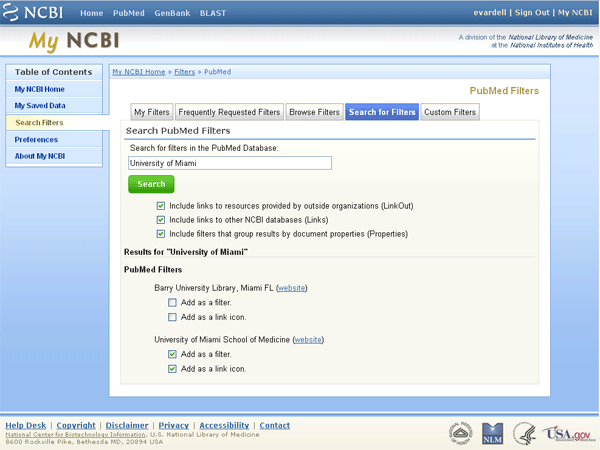Tips for Researchers
- Details
- Parent Category: Calder Communications Blog
- Category: Tips for Researchers
- Hits: 101275
PubMed Central (PMC) is the digital repository of free articles from the National Library of Medicine. PMC includes the historical archives of some journals, as well as current research articles. All of the journals in PubMed Central are freely available to researchers and some are open access, which means they are available under a license which allows for more liberal distribution. You may have heard about PubMed Central when reading about the NIH Public Access Policy and the requirements for NIH-funded researchers. Read more about author manuscripts deposited by NIH-funded researchers, as well as see the list of journals available in PubMed Central. If you are interested in receiving updates when new journals are added, subscribe to the PMC News mailing list. If you have questions about PubMed Central or the NIH Public Access Policy, call your Calder librarians at (305)243-6648 or
- Details
- Parent Category: Calder Communications Blog
- Category: Tips for Researchers
- Hits: 113339
Open Access is the free and immediate access of scholarly research information to everyone, through the Internet, giving the right to use and reuse those research results to anyone as needed.
Open Access Week is a worldwide event celebrated during the week of October 18 to the 24, to promote the unfettered “open access” of information for the advancement of scholarship and research, and for the benefit of academia, medicine, science, industry and the population at large.
This is the 4th year of the event which provides the academic and research community with the opportunity to keep current on open access initiatives and advancements made by open access policies around the world. Also, it gives academics and researchers the chance to share ideas and projects that demonstrate to the scientific community the importance and the benefits of open access to information.
Visit the Open Access Week site for information on planned activities and to connect with the worldwide Open Access Week community. You can also read a timeline of the last 10 years of Open Access Journals.
- Details
- Parent Category: Calder Communications Blog
- Category: Tips for Researchers
- Hits: 99794
BioMed Central is a UK-based, for-profit open access publisher committed to the free widespread dissemination of STM (Science, Technology and Medicine) journals. BMC provides immediate, barrier-free access to 207 journals, 20 tracked by ISI and 77 with Impact factors. BMC is owned by Springer Science + Business Media and has over 300 member institutes in 39 countries that access various additional products and services requiring a subscription. BioMed Central also operates Open Repository, a hosted digital repository solution for institutions.
- All research articles in BioMed Central's journals receive rapid and thorough peer review. (BioMed's standard processing fee for authors is $1580 for an article, but some journal pricing varies.)
- When starting a new open-access journal, BMC journal management system incorporates online tools for manuscript submission, peer review and editorial decision making.
- Many BioMed Central journals are citation-tracked and already have Impact Factors.
- All research articles published by BioMed Central may be freely accessed, re-used and re-distributed.
- BioMed Central supports PubMed Central and other digital repositories, and encourages self-archiving by authors.
Please see Calder Library Electronic Databases page for links to BioMed Central and other databases.
- Details
- Parent Category: Calder Communications Blog
- Category: Tips for Researchers
- Hits: 102750
RefWorks is a popular, freely available, web-based bibliographic citation tool supported by the University of Miami.
With RefWorks you can:
- Organize and create your own collection of citations – no more index cards to write out and organize!
- Enjoy automatic formatting as you import references from PubMed, Scopus, PsycInfo, CINAHL, and others.
- Organize your citations in folders when working on special projects.
- Search your RefWorks account quickly and easily – RefWorks creates author, descriptor and periodical indices when importing citations which aids in one click retrieval. It even works within QUOSA!
- Create bibliographies with a few clicks of the mouse with Write-n-Cite. Make changes and reformat your bibliography in seconds! No more looking up how to cite in a specific style.
- Manage alerts by using RefWorks’ RSS feed reader to link to your favorite RSS feeds and import data directly into RefWorks.
- Use RefGrabIt to add book citations from any popular book seller like Barnes & Noble and Amazon to your RefWorks account.
- If you have an existing EndNote account, your citations can be exported to RefWorks.
- Details
- Parent Category: Calder Communications Blog
- Category: Tips for Researchers
- Hits: 107321
PubMed has a specialized option that will allow you to quickly find articles on Electronic Health Records (EHR). From PubMed, www.pubmed.gov, log into your MyNCBI account. If you don’t have a MyNCBI account, please ask one of the Reference Librarians how to enable the powerful, new features of PubMed by creating your MyNCBI account.
After signing in, click on the Topic-Specific Queries link.
Read more: Searching for Electronic Health Record Articles in PubMed
- Details
- Parent Category: Calder Communications Blog
- Category: Tips for Researchers
- Hits: 106181
Below you will find a list of titles being considered for cancellation in 2011 based on overall usage, subscription price, cost per use, impact factor, and number of faculty publications. Faculty are asked to review the list and send any comments or suggestions to Suzy Burrows at
ACOG Practice Guidelines (ACOG)
American Surgeon (SE Surg.Cong.)
Annals of Nutrition and Metabolism (Karger)
Annals of Otology, Rhinology & Laryngology (Annals Pub. Co.)
Autoimmunity (Informa)
Cancer Investigation (Informa)
Cell Communication and Adhesion (Informa)
Channels (Landes)
Chemotherapy (Karger)
Children’s Health Care (Informa)
Cleft Palate-Craniofacial Journal (Allen)
Critical Care (BMC)
Digestion (Karger)
Disease Markers (IOS)
Drug Safety (Kluwer)
Endocrine Research (Informa)
Epidemiology and Infection (Cambridge)
- Details
- Written by: Suzy Burrows
- Parent Category: Calder Communications Blog
- Category: Tips for Researchers
- Hits: 103404
Millions of articles have appeared during the past decade on the open access movement in scientific publishing. Recently, an article by Jocelyn Kaiser, Science writer who covers biomedical research and policy, well summarizes the highlights of this movement: “Free journals grow amid ongoing debate,” Science 20 August 2010 329(5994):896-8. The following timeline was created from this article.
2000: BioMed Central began with plans to make research papers freely available on the Internet by supporting publication costs through other publishing ventures.
+ NIH launched the PubMed Central archive, proposed by Harold Varmus, then director of the NIH, to make research papers freely available within 6-12 months of publication.
2001: Three leading U.S. biomedical scientists - Harold Varmus, Michael Eisen and Patrick Brown - started Public Library of Science (PLoS) to make peer-reviewed research papers freely available on the Internet by charging authors a fee and giving them copyright.
2002: BioMed Central began charging author fees, which now range from $1,300-$2,400 per paper for most of its 206 journals.
2003: Public Library of Science launched its first journal – PloS Biology – and attracted talent from top journals with a grant from the Gordon and Betty Moore Foundation.
+ An academic project called the Directory of Open Access Journals launched with 861 journals and now tracks about 5,000 scholarly and scientific journals, two-thirds of which are peer-reviewed.
2006: PLoS ONE was launched, with a new peer-review model in which reviewers check articles for scientific rigor but not for importance. The journal’s submissions and revenue soared, as did criticism for the journal’s high volume and acceptance rate. PLoS ONE now has an impact factor in the top 25% of biology journals and is the world’s largest journal in terms of volume.
2008: The NIH Public Access Policy, requiring grantees to submit copies of their accepted peer-reviewed manuscripts to PubMed Center for posting within 12 months of publication, is implemented.
+ Springer, the large commercial publisher, bought the profitable BioMed Central and joined the open-access initiatives of other commercial publishers.
+ The Open Access Scholarly Publishers Association was founded to establish standards and distinguish the reputable open-access journals.
2009: Studies by Philip Davis found only an 8% citation advantage for open-access articles in developed countries during the first two years after publication, but twice the download rate of open access articles.
2010: PLoS Biology and PLoS Medicine are both very highly ranked journals with high rejection rates. With PLoS ONE and other journals, PLoS is on track to make a small profit, a landmark for PLoS and open-access publishing as a whole.
+ Between 7% and 11% of the world’s peer-reviewed scientific journals are now open access and are produced by publishers big and small for fees to authors ranging from $500 -$3000 per paper.
+ 70% of eligible manuscripts are being deposited in PubMed Central as a result of the 2008 NIH Public Access Policy mandate, up from 20% in 2008.
+ PubMed Central attracts 420,000 visitors each weekday, only 25% from university computers, suggesting the archive is used not only by researchers, but by patients, students, and clinicians as well.
- Details
- Parent Category: Calder Communications Blog
- Category: Tips for Researchers
- Hits: 101990
CINAHL, a nursing and allied health database, has a new look and has also enabled new enhancements, such as:
- Text-to-Speech option: users can have the HTML version of the article read out loud and can even select the accent and reading speed for the audio.
- Text Translation: HTML articles can be machine-translated into 33 languages; however, remember that this translation may not be fully accurate as it is machine-generated.
PubMed, a database of the biomedical literature, made some notable improvements:
- PubMed now allows up to 15 filters in one’s My NCBI account.
Read more: Updates from Your Favorite Databases: PubMed, CINAHL, and more
- Details
- Parent Category: Calder Communications Blog
- Category: Tips for Researchers
- Hits: 106382
NextBio is a tool which has been added to certain abstracts in ScienceDirect publishing resources. It allows the researcher looking at the article to not only read the abstract of the article but also to see the relevant terms from the article. These terms in turn are searched via NextBio in PubMed, clinical trials, experimental data correlations & studies, and news articles. This will be a way of connecting the immediate research the researcher is looking for (the article), to research the researcher has not thought to look for yet.
- Details
- Parent Category: Calder Communications Blog
- Category: Tips for Researchers
- Hits: 105885
If you have customized your My NCBI account, you can share those settings with your colleagues. Just email them the following link; substitute your My NCBI username for username.
http://www.ncbi.nlm.nih.gov/entrez/query.fcgi?myncbishare=username
The benefit of sharing your My NCBI account link is so your colleagues can run a PubMed search and, depending on your My NCBI settings, can have their search terms highlighted, the Calder full-text icons displayed, specialized filters enabled, and more. After 8 hours of inactivity, those settings will be inactivated; they will need to click on your link again to reactivate those shared settings. Although your colleagues can view your shared settings and run searches with them, they cannot view your saved My NCBI searches, collections, or other personal data. They cannot save the search or send items to a collection without logging into their own My NCBI account. Once they log into their My NCBI account, their settings will override your shared ones.
This is what mine looks like:
http://www.ncbi.nlm.nih.gov/entrez/query.fcgi?myncbishare=tfeddern (click "Read more")
- Details
- Parent Category: Calder Communications Blog
- Category: Tips for Researchers
- Hits: 120466
Most databases offer emailed updates or AutoAlerts; this option will send you an email when new articles are published on your topic. The steps below will tell you how to set this up for PubMed, Ovid, and SCOPUS, as well as how to set up journal RSS feeds and alerts.
![]()
From PubMed, log into your My NCBI account, and conduct your Medline search as usual. Once you are satisfied with your search, click on the Save search link, which is above the search box. Give your search a descriptive name and click on the Save button. If you do not have an email address set up, add it. For the question, Would you like e-mail updates of new search results, choose Yes, every day. I suggest leaving the other options as shown, as the Summary format is more concise and PubMed will include a link to all the results if the update included more than 5 articles. Click on the Save button.
- Mandatory Compliance: My NCBI Replaces eRA Commons for Bibliography Management Effective July 23, 2010
- Pending Interruption in UpToDate Services
- Get the Credit You Deserve for Publishing! Verify Your Author Record
- Discover the New Collexis
- The Least You Need to Know Series: SCOPUS
- Educational Tutorials
- The Least You Need to Know Series: QUOSA
- Rapid Research Notes
- PubMed Redesign
- Measuring impact: prove your worth!