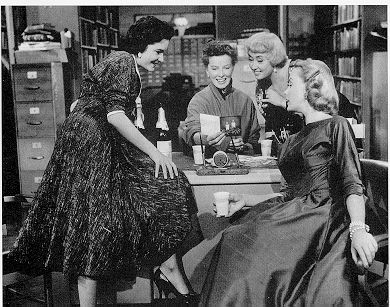
I have 6 publications, and I would like to be notified
when my publications are cited. Is there a way to do
this?
Sincerely,
-- Published and Proud
Dear P & P,
Glad you asked. We have just the product for you...Scopus!! You can find out how to do this and more at our upcoming Scopus class on June 27th. Please register for this class and any of our others on our class registration page.
In the meantime:
- Find Scopus by clicking E-Databases on the Calder Library homepage.
- Register as a Scopus user (click "Register" in the upper right hand corner).
- Click on "Alerts" or "My Alerts" in the blue toolbar at the top of the screen.
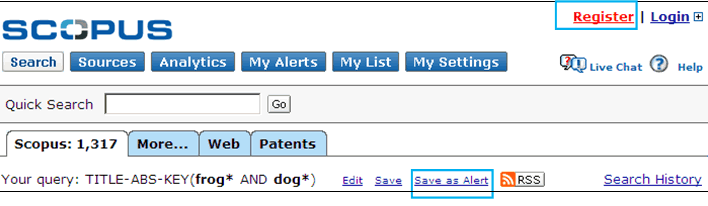
- From here follow the instructions on saving and managing alerts from searches you have saved in Scopus.
- You can create 1) Search 2) Author and 3) Citation alerts which will be sent to your email account when your work is cited or searched.
- Please note: this alert is limited to articles that appear in the Scopus database.
Have fun with this! This an excellent way to keep your CV up-to-date, as well as find out who else is working in your research area. Hope to see you in the Scopus class on June 27. Until then we remain your dedicated...
--Calder Librarians
P.S. Keep those cards and letters coming to "Ask a Librarian."