Welcome to Calder Library: 2023 Medical Campus Students
- Details
- Written by: Kelsa Bartley
- Category: Calder Communications Blog
- Hits: 666

The Calder Medical Library welcomes all medical campus students to a new school year!
We have many resources and services that will make your student experience more valuable and productive.
Library Hours
Monday-Friday: 7:30 a.m. - 10:00 p.m.
Saturday and Sunday: 8:00 a.m. - 10:00 p.m.
Holiday Hours: Please check the Calder Library website
Learn, Study & Collaborate
The Library has several small group areas, meeting rooms, and study rooms on each level which are available on a first-come-first served basis. There are over 100 PC and Mac computers available throughout the building.
Onsite Resources
Library Access Services staff are on-site Monday to Friday, 7:30 am - 8 pm. Visit the Access Services desk to learn about printing, report remote access issues, and to check out equipment, including:
- Phone chargers
- Apple Laptop chargers
- Earplugs
- Study room keys
- Webcams
- Dry erase markers for whiteboards
The Biomedical Communications staff are available on site for graphics, printing and poster services.
Finding Library Resources Online
uSearch
uSearch is a one-stop tool for finding physical and digital resources available in all seven University of Miami Libraries across the three campuses.
Create an account in uSearch to:
- Access full-text e-resources
- Locate print or other physical resources
- Save items to your e-shelf lists and export citations
- Order books from other campuses for delivery to Calder
You can access uSearch from Calder Library’s homepage.
The E-Book A-Z list on Calder’s website allows for quick e-book title, subject, and package browsing for selected healthcare related e-books.
Remote Access
Access multiple databases from your various devices. Medical Campus users have automatic access to resources while on campus, and remote access through Single Sign-On Authentication (Cane ID and Password).
Mobile Apps
Create accounts for relevant databases while on campus networks (wifi or campus computers) or while using remote access. Then download and open the App, using the username and password created for the account.
Resource Guide for Medical Students
The Guide for Medical Students contains relevant information, including lists of books and e-books for your courses, multiple online databases, and other valuable information.
Interlibrary Loan
Request articles, book chapters, and entire books for FREE from non-UM libraries using the Interlibrary Loan (ILL) online form.
Frequently Asked Questions
Patrons can browse our Frequently Asked Questions (FAQ) page located on the Calder Library website for answers to common questions about different services and resources available at the library.
Research Assistance
Professional Librarians
The Learning, Research, and Clinical Information Services Librarians are available on-site and remotely from Monday to Friday, 9:00 a.m. to 5:00 p.m., to assist students. Librarians are also available for virtual consults via Zoom.
Contact a professional librarian by:
Email:
Chat: Use the Ask A Librarian button at the top on the Library's home page or the chat button on the website.
Personal Librarian Program (PLP) for Medical Students
Each Medical School Academic Society has an assigned Personal Librarian to assist with research and library-related questions during their years of medical school. View the Personal Librarian Program Guide for more information.
Leave Suggestions & Comments
Use the Patron Suggestions & Comments tab to leave anonymous comments and suggestions or to ask questions about Library services and resources.
See you at Calder Library!
Department Spotlight: Learning, Research, and Clinical Information Services (LRCIS)
- Details
- Written by: Kelsa Bartley
- Category: Calder Communications Blog
- Hits: 1345
We are the Department of Learning, Research, and Clinical Information Services (LRCIS), at the Calder Medical Library.
We are here to help support your information, research, and educational needs.
Librarians can help you: Find Information
- Learn how to use medical databases such as PubMed and UpToDate.
- Access journal articles, eBooks, streaming video, medical images, and other materials.
- Create and share a reference list for your research articles and publications with tools such as EndNote.
Librarians can partner with you to: Complete and Share your Research
- Find high quality, evidence-based information for patient care, research, and education.
- Conduct literature searches and research projects such as systematic reviews.
- Publish your research articles in high-impact journals.
Librarians can help you: Learn New Skills
- We provide individual and group consultations
- You can attend customized classes and workshops
We are available by email at
Chat with us by clicking on ‘Ask A Librarian’ on the library's home page, or call us at 305-243-6648.
Remember, you have a team of librarians here to assist and collaborate with you for your research and education goals.
We are here to help you!
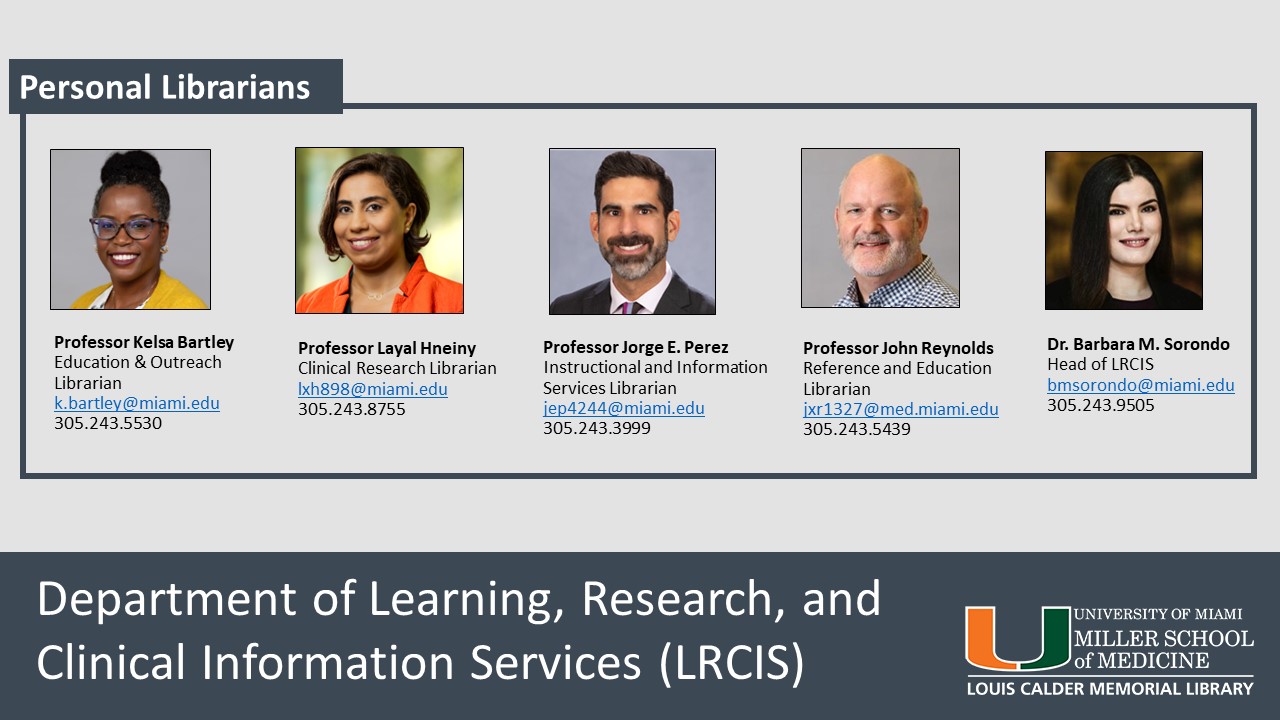
Learn Medical Spanish Today with Mango Languages
- Details
- Written by: Kelsa Bartley
- Category: Calder Communications Blog
- Hits: 1966

Mango Languages has lessons covering 70+ languages, including Latin American Spanish, Haitian Creole, French, Chinese, and many others. Specialty courses on this platform include Medical Spanish, French wine and cheese conversations, texting in English and Spanish, and even conversations in Pirate, among other topics.
Mango’s lessons are structured with fun and easy techniques based on repeating spoken conversations. The lessons are short, easy to follow, and self-paced. Create a personal profile to track progress, organize courses, and provide access to the Mango mobile apps. The interactive tool offers voice comparisons, translations, and more.
Try Mango Languages by accessing it from Calder Library’s eDatabases list. Use your UM/JHS email to create a personal profile. To locate the Medical Spanish module, choose the Latin American language courses then locate Medical Spanish under the Specialty Units tab.
You will need speakers and a microphone to record and listen to the conversations. Mango Languages is also available as Apple App Store or Google Play apps, to learn on the go with your mobile devices.

Buena suerte!
Calder Library's Access Services Desk Resources & Services: Spring Semester 2022
- Details
- Category: Calder Communications Blog
- Hits: 4427

The Access Services Department at Calder Library welcomes all students, faculty, and staff returning for the Spring Semester 2022!
As Calder Library continues to operate during unprecedented times amidst the Covid-19 pandemic, the staff hopes to make your library visit a positive experience by offering numerous services.
The library has a variety of equipment available for check-out such as webcams, phone and computer chargers, dry erase markers, earplugs, and headphones--all on a first come first served basis. Patrons can also charge their phones at the charging station on the first floor. Printing services, 3D printing, and study rooms are also provided. Gloves, masks, and hand sanitizer are available to all visitors on the first floor and disinfectant wipes can be found on all floors of the building.
University of Miami (UM) students, faculty, and staff can also check out an augmented reality (AR) Magic Leap Kit at the Access Services desk.
For new and returning residents, we offer remote access to all online materials, usernames and passwords for library computers, and UPrint services.
If you have any questions or need help, Access Services staff members are available from 7:30 am to 8:00 pm Monday through Friday at the first floor Service desk; or you may call Access Services at 305-243-6403. We are also available from 9:00 am to 5:00 pm Monday through Friday on the Library Chat found on the Calder website
We hope to see you soon!
Services & Resources for All Library Patrons (UM and JMH):
- Library Computers
- PCs and Macs
- Log in credentials for JMH staff and residents
- Remote Access
- Single Sign-On Authentication (CaneID) for UM students and employees
- Restricted-use CaneID/C-Number for JMH employees and residents
- Equipment for check out
- Webcams
- Phone & Computer Chargers
- Charging Station
- Dry Erase Markers
- Headphones
- Study Room Reservations/Keys
- Students can reserve study rooms for interviews on the 1st, 2nd, and 3rd floors and for exams in any study room
- 3D Printing
- Online Chat Service
- Other Supplies
- Ear plugs
- Scrap paper
- Staples
- Hole punchers
- Face Coverings and Hygienic Products
- Disinfectant wipes on all floors
- Free masks at the Security desk
- Hand sanitizer on all floors
- Printing Services
- U-Print Card (for JMH and UM staff)
- Printing
- Faxing
- Scanning
- Intercampus check-out and delivery of library materials
- Relaxation Room
- Magic Leap Kit
- UM Students, Faculty, & Staff
Save time and enhance your research with Embase
- Details
- Category: Calder Communications Blog
- Hits: 17641
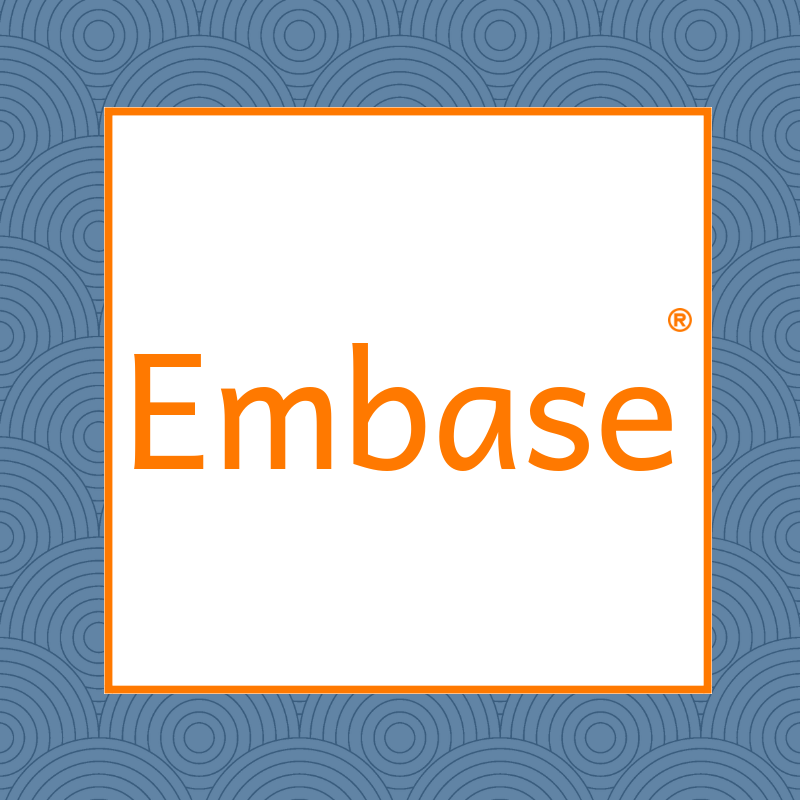
Embase is highly versatile, multipurpose, easy-to-use biomedical database. The Calder Library has just renewed its subscription to this essential resource.
Embase has:
- Extensive coverage with more than 8,200 international journals and 2.4 million conference abstracts not found in other databases
- Specialized quick searching tools for drugs, medical devices, diseases, adverse events, and pharmacovigilance
- A PICO (population, intervention, comparison and outcome) guided search tool – enter the elements of your research question using the PICO search form to quickly run complex, targeted literature searches
Embase is an essential tool for systematic reviews and meta-analyses, as well as for quick searching for evidence-based care. You can quickly retrieve relevant information from trusted sources.
Watch this 3-minute video for an overview of Embase
Check out the Quick User Guide and Fact Sheet.
The Embase Support Center has video tutorials and other training materials.
You’ll find Embase in the E-Databases section of the Calder Memorial Library home page, under our full database list, or directly at Embase.com.
Contact a Reference Librarian for assistance or more information or help getting started: or 305-243-6648
Need Help with Citation Management? Calder Librarians Can Help!
- Details
- Written by: Kelsa Bartley
- Category: Calder Communications Blog
- Hits: 18322
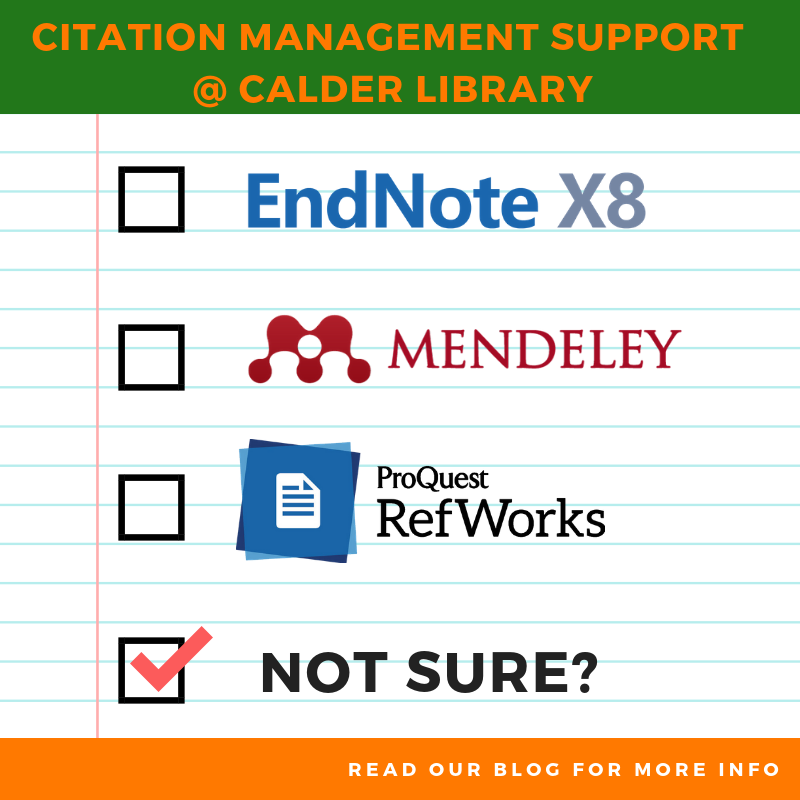
Whether you are new to using citation managers or a frequent user, a Calder Librarian can assist you with citation management software to easily manage your references and create bibliographies.
Calder Library provides support and access to:
-
EndNote: Available for download from UMIT (Desktop or Online)
-
Mendeley: Mendeley Institution Edition (Desktop or Online)
-
RefWorks: Legacy or New versions (Both Online only)
Learn how to access these programs and import references from PubMed and other databases. Find full text articles in the software for your references and insert them directly into your manuscript to build bibliographies automatically in various citation styles.
For more information, click the Citation Management tab, found in the Online Tutorials Guide under the Tutorials drop-down menu on our website.
You can schedule a consultation with a Calder Librarian for additional assistance.
To schedule an EndNote appointment, contact Kelsa Bartley at
To schedule a Mendeley or RefWorks appointment, contact Zsuzsa Nemeth at
Celebrate National Medical Librarian Month with Us!
- Details
- Written by: Kelsa Bartley
- Category: Calder Communications Blog
- Hits: 33044

October is National Medical Librarians Month!
Every week this month, we will feature Calder Medical Library staff in the various departments, to celebrate the people who make the Library an important campus asset for studying, services, resources, and just to relax and unwind.
Follow us on Facebook, Twitter and Instagram @CalderMedLib to see who is featured and to show them your love for what they do!
#CalderMedLib #NationalMedicalLibrarianMonth
Learn Medical Spanish with Mango Languages
- Details
- Written by: Kelsa Bartley
- Category: Calder Communications Blog
- Hits: 19681


Learn basic conversations in Medical Spanish using the Mango Languages platform. It has lessons covering 70+ languages, including Latin American Spanish, Haitian Creole, French, Chinese, and many others. Create a personal profile which will keep track of progress, organize courses, and provide access to the Mango mobile apps. The interactive tool offers voice comparison, translations, and more.
Mango’s lessons are structured with fun and easy techniques based on repeating spoken conversations. The lessons are short, easy to follow, and self-paced. The Specialty Courses include conversations in French about wine and cheese; Text Talk for texting in English and Spanish, and even conversations in Pirate, among other interesting topics.
Try Mango Languages by accessing it from Calder Library’s eDatabases list. Use your Cane ID and password to create your personal profile, then use the Specialty Courses tab to find the Medical Spanish course. You may need to download some system requirements such as Java Script and Adobe Flash Player. You will also need speakers and a microphone to record and listen to the conversations. Mango Languages is also available as Apple iOS, Android and Amazon apps, to keep lessons going on your mobile devices.
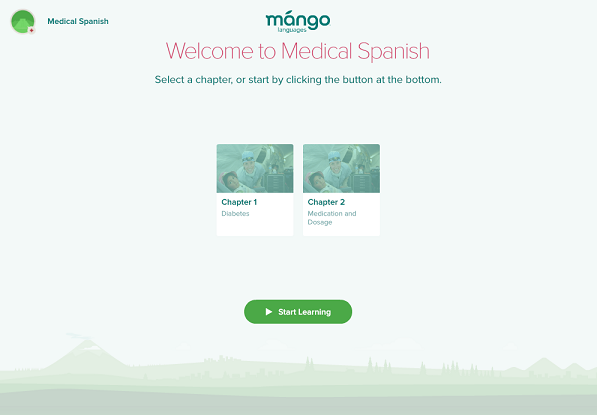
Buena suerte!
Welcome Medical Campus Students!
- Details
- Category: Calder Communications Blog
- Hits: 29771

The Calder Medical Library welcomes medical students to a new school year!
Below is a small sample of the Library’s resources and services that we hope will make your experience more valuable and productive.
Library Normal Operating Hours
Mondays-Thursdays: 7:30 a.m. – Midnight
Fridays: 7:30 a.m. - 8:00 p.m.
Saturdays: 8:00 a.m. - 8:00 p.m.
Sundays: 12 p.m. - Midnight
Library Services
Personal Librarian Program (PLP)
The program matches a librarian to each student, providing a personal contact for research and library-related questions during the four years of medical school. Each Academic Society has been assigned a Personal Librarian.
Mobile and Remote Access
You can access multiple databases from your personal laptop, tablet, or smart phone with your CaneID and Password. Users who are on campus have automatic access to resources. Remote access is provided with Single Sign-On Authentication (CaneID and password) for UM students. In order to download mobile apps, create an account while you are on campus or using the Proxy Server.
uSearch
uSearch is a one-stop search engine for finding physical and digital resources available in all University of Miami libraries. With a single search, resources from across seven UM Libraries can be displayed. You can access uSearch from the Calder Library website.
Interlibrary Loan (ILL)
Obtain free PDF copies of articles and book chapters, and print books which UM does not own through Interlibrary Loan (ILL).
Library Resources
Resource Guide for Medical Students
The guide contains relevant links including a list of books and e-books for your courses, multiple online databases, and other valuable information resources.
Bates Visual Guide to Physical Examination
Bates is a collection of short videos covering different types of physical examination of patients, including head to toe assessments, general survey and vital signs, and assessment by specific body areas and body systems. Included are the Objective Structured Clinical Examination (OSCE) videos which allow viewers to develop an assessment, or differential diagnosis, and provide an appropriate diagnostic workup. These exercises provide an opportunity to observe a patient encounter and practice clinical reasoning skills.
BoardVitals
BoardVitals is a high-quality, effective board exam review tool covering over 30 medical specialties and the USMLE Step 3. Access Board Vitals from the Calder Library website e-Databases drop-down list.
HS Talks
HSTalks contains audio-visual lectures specially commissioned from leading world experts on topics in biomedical and life sciences. The Collection contains over 2,000 lectures, indexed by Subject Area.
BMJ Case Reports
BMJ Case Reports is a peer-reviewed journal dedicated to publishing case reports. University of Miami faculty, students, staff, and UM/JMH residents can submit cases to BMJ Case Reports free of charge. To obtain the BMJ Case Reports Institutional Fellowship Code for free publication, please contact a Reference Librarian at Calder at 305-243-6648 or send an email request to

We would like to hear your suggestions and comments.
Please use the form on Calder’s website to ask questions about resources and services, let us know how you feel about our existing resources and services, and make recommendations for others.
If you have any questions or need any additional information, please do not hesitate to contact a librarian at 305-243-6648 or
Welcome to those of you who are new to UM and welcome back to those returning. We hope to see you soon!
BrowZine: All Your Journals, On Any Device
- Details
- Category: Calder Communications Blog
- Hits: 26787

Did you know you can access BrowZine in multiple ways? BrowZine is available from your web browser and as a mobile app for your iOS and Android devices. Visit the Calder Library website to open BrowZine and create an individual account, free of charge! Then, download BrowZine on all your devices.
Most of us go back and forth between our desktop computer, laptop and mobile devices throughout the day. Your BrowZine Account makes accessing your favorite journals on My Bookshelf and saved articles in My Articles easy, no matter what device you are using. Because BrowZine automatically synchronizes your account, any change you make from one device is reflected when you open BrowZine on another device.
No matter how you prefer finding, reading and following your favorite journals, BrowZine has you covered. Check out BrowZine on the web and be sure to download BrowZine to your mobile device today!
Contact a Calder Librarian at 305-243-6648 or
DynaMed Plus: Next-Generation Tool for Point-of-Care Decision Support
- Details
- Category: Calder Communications Blog
- Hits: 38396

DynaMed Plus (DMP) is the next-generation clinical reference tool physicians can rely on for fast, easy access to point-of-care decision support. With daily updates, DMP is the most current point-of-care, evidence-based resource available, and is designed to decrease time finding answers to clinical questions. It also provides a wealth of evidence-based information for researchers and medical trainees.
DynaMed Plus’ evidence-based contents are selected following strict protocols for:
(1) identifying evidence
(2) critically appraising the evidence
(3) selecting the best available evidence
(4) objectively reporting the evidence
(5) synthesizing multiple evidence reports
(6) drawing conclusions from the evidence.
Every article considered for inclusion in DynaMed Plus is evaluated and processed using this system, ensuring the integrity of the conclusions. Additionally, CME/CE/CPD credit can be earned simply by using DMP.
Various independent studies have ranked DynaMed Plus higher than other point-of-care reference resources in various independent studies published by the British Medical Journal 1, the Journal of Clinical Epidemiology 2, and the Journal of Medical Ethics 3.
The DynaMed Plus systematic literature surveillance process includes:
• Cover-to-cover surveillance of high-yield journals, such as BMJ, JAMA, Lancet, NEJM, and many others
• Targeted MEDLINE searches for systematic reviews and randomized controlled trials for high-yield journals
• Targeted MEDLINE searches for selected subject areas (e.g., complementary therapies)
• Comprehensive MEDLINE searches for guidelines
Other useful tools within DynaMed Plus are “Calculators” for Medical Equations, Clinical Criteria, Decision Trees, Statistics, Units and Dose Conversion, and others listed by specialty.
To Access DynaMed Plus, visit the Calder Library website and click on the dropdown under e-Databases. Sign up for a Personal Account to download the mobile app for convenient access from the office, hospital, or home.
Contact a Calder medical librarian for assistance: 305-243-6648 or .
References
1. Banzi R, Cinquini M, Liberati A, Moschetti I, et al. Speed of updating online evidence based point of care summaries: prospective cohort analysis. BMJ. 2011:343:d5856. doi: 10.1136/bmj.d5856.
2. Prorok JC, Iserman EC, Wilczynski NL, Haynes RB. The quality, breadth, and timeliness of content updating vary substantially for 10 online medical texts: an analytic survey. J Clin Epidemiol. 2012 Dec;65(12):1289-95. doi: 10.1016/j.jclinepi.2012.05.003. Epub 2012 Sep 10.
3. Amber KT, Dhiman G, Goodman KW. Conflict of interest in online point-of-care clinical support websites. J Med Ethics. 2014 Aug;40(8):578-80. doi:10.1136/medethics-2013-101625. Epub 2014 Feb 3.
- What is a Systematic Review?
- Subject Resource Guides @ Calder Library
- BMJ Case Reports Available Now at Calder
- uSearch
- HS Talks
- GIS: Geographic Information Systems at Calder Library
- Now Available: uSearch
- BoardVitals—a powerful tool to help prepare for the Boards!
- Get books, book chapters and journal articles for FREE!
- Calder Library is on Facebook
Page 1 of 17