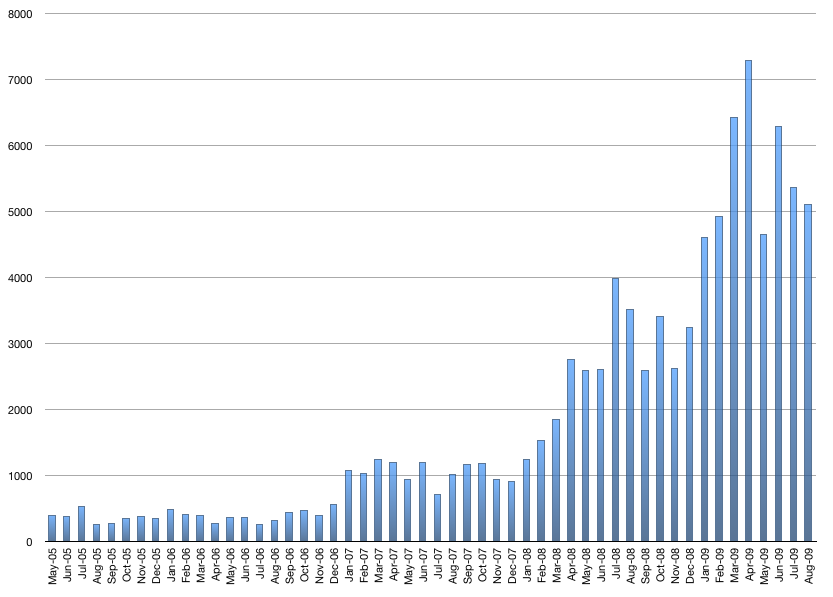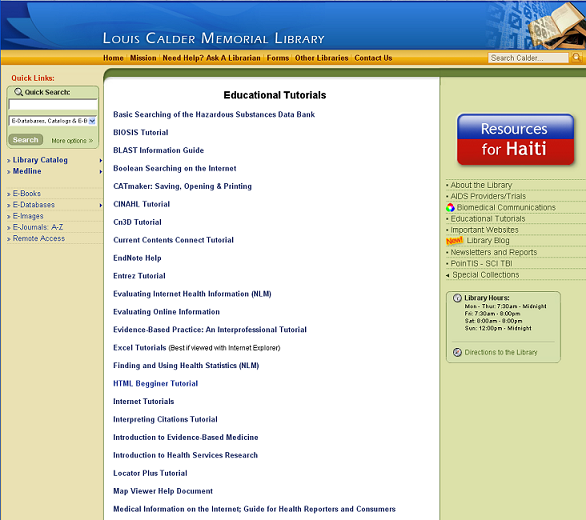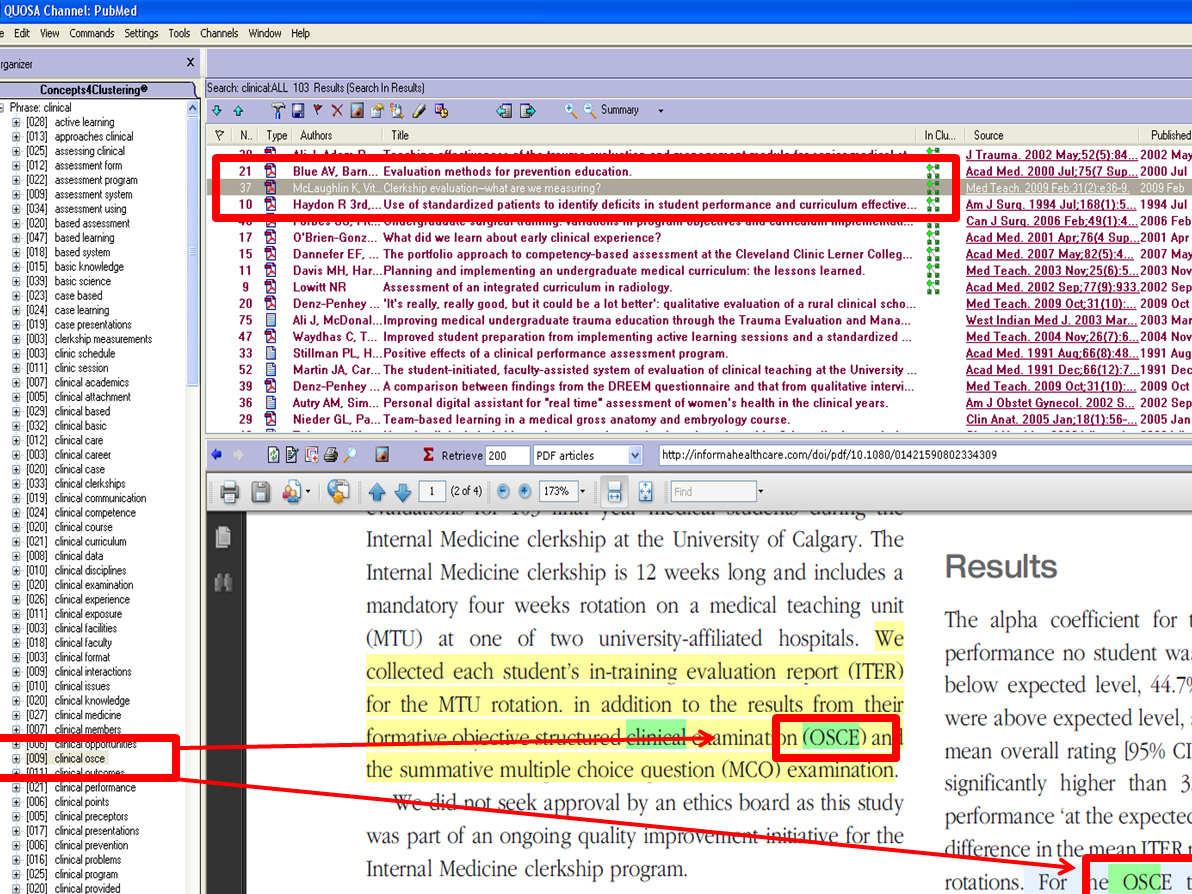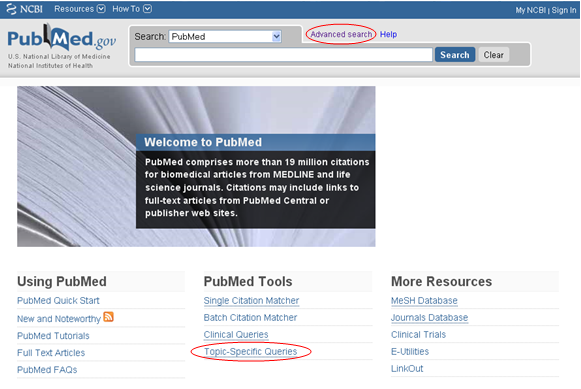Tips for Researchers
- Details
- Parent Category: Calder Communications Blog
- Category: Tips for Researchers
- Hits: 107528
NIH Access Policy Change – July 23, 2010
(NOT-OD-10-103)
Ever since the NIH Public Access Policy came into effect, Principal Investigators (PI’s) and Program Directors (PDs) have used eRA Commons as a repository of their bibliographies or lists of their authored publications/research. A beneficial and mandatory major change has arrived for Commons users that will provide more efficient and user-friendly ways to maintain and manage the bibliographies of all their authored works (journal articles, manuscripts accepted for publication, books and chapters) and to associate publications with their corresponding grant awards. Users will also benefit from My Bibliography’s ability to populate citation data from PubMed, Pub Med Central, and NIH’s Manuscript Submission System (NIHMSS). An additional benefit allows grant awardees to track compliance with NIH’s Public Access Policy by using an easy and simple color-coded key in My Bibliography.
- Details
- Written by: David Goolabsingh
- Parent Category: Calder Communications Blog
- Category: Tips for Researchers
- Hits: 101155
There is a pending interruption in services from UpToDate, an online clinical information resource.
UpToDate has levied a 40% increase in subscription fees over the life of the contract. Our current subscription ended June 1st. If we cannot negotiate a reasonable solution, we will lose access to UpToDate. (Please note: UpToDate will still be available at the University of Miami Hospital until October 2010.)
As alternatives, we are asking health practitioners to use DynaMed, Access Medicine, MD Consult, or other evidence-based tools that are available through the Calder Library’s Web page: http://www.https://www.library.miami.edu/calder/index.html (click on E-Databases)
Reference librarians can help you choose among the options.
- Details
- Parent Category: Calder Communications Blog
- Category: Tips for Researchers
- Hits: 102693
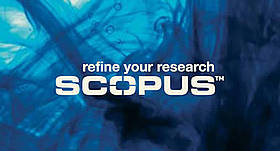
The SCOPUS database may be used to evaluate your research productivity, scientific impact, and longevity. Promotion and tenure committees often use data from your SCOPUS profile for evaluating your portfolio because SCOPUS provides:
• Your h-index
• Your average number of citations/article
• Your most frequently cited article
• Your total number of papers
• Your total number of citations
Read more: Get the Credit You Deserve for Publishing! Verify Your Author Record
- Details
- Parent Category: Calder Communications Blog
- Category: Tips for Researchers
- Hits: 111012
The new version of Collexis is now available! Collexis is a one-stop information resource about UM faculty and draws upon UM faculty publications from PubMed (the past 20 years) and NIH-funded research projects (NIH RePORTER) to automatically create and update dynamic faculty profiles.
New features:
- Details
- Written by: Asterix
- Parent Category: Calder Communications Blog
- Category: Tips for Researchers
- Hits: 109583
Is research important to you?
Whether you do research or evaluate other people’s papers …YOU want to know about Scopus.
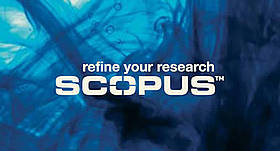
But what is SCOPUS?
*Largest database in the world for abstracts, citations, web sources.
*Over 18,000 peer-reviewed, indexed scientific journals—medical, technical,and social sciences.
*Many useful features. Among them:
- Citation Tracker – Counts in real time the number of times an article has been cited since 1996 to this very moment, and into the future.
- h-Index – A mathematical method of evaluating an author’s scientific impact and lifetime writing output. Its “judgement” of overall performance can help an author get hired, promoted or tenured. (Read more here)
- Author Identifier – An assigned, unique number that finally eliminates confusions between JD Smith the cardiologist from JD Smith the nephrologist.
- Auto Alerts – Sends you daily, weekly or monthly information by e-mail from a chosen author, topic, article, or citations in articles that interest you.
To find out more information, choose one or all:
- Ask a Librarian for a Scopus demonstration right now: Call (305) 243-6648 or email
- Register for a training class at UM Calder Library: https://www.library.miami.edu/calder/index.html (go to “Classes Offered”)
- Go online directly to Scopus: https://www.library.miami.edu/calder/index.html (click “E-Databases”)
- Details
- Parent Category: Calder Communications Blog
- Category: Tips for Researchers
- Hits: 99891
Have you had the chance to check out the right side of the library's homepage?
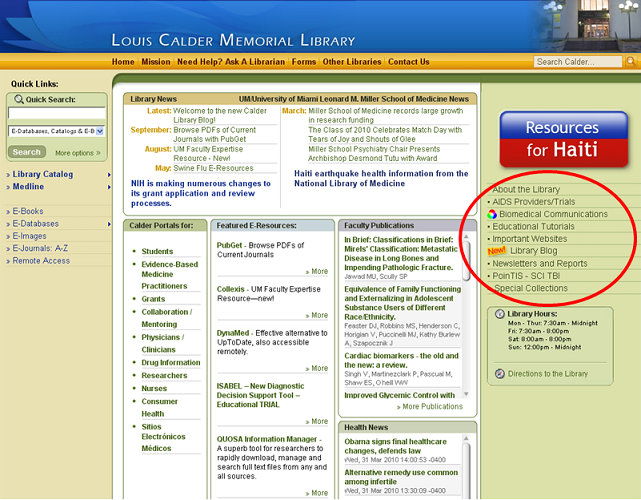
If you have not yet had the chance to explore it, you may be missing out on some great information resources. Not only is it a good place to find a link to this blog, but it also features a collection of 50 helpful Educational Tutorials.
If you want a quick overview of a database you are not familiar with, check out this list for tutorials on resources ranging from PubMed and Mesh to RefWorks and PowerPoint. You are always heartily welcomed to contact the library reference staff at , but if you're stuck on a project over the weekend or maybe you learn best with audiovisual materials, make sure to make this your go-to resource.
- Details
- Parent Category: Calder Communications Blog
- Category: Tips for Researchers
- Hits: 102167
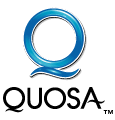 QUOSA Information Manager
QUOSA Information Manager
“A superb tool for researchers to rapidly download, manage and search full text files from all sources.”
Search and Retrieve
• PubMed, SCOPUS, OvidSP, and other databases are embedded in QUOSA
• QUOSA resides on your desktop
• Search the database embedded in QUOSA and immediately download the full-text articles to your desktop
Organize
• QUOSA automatically sends your full-text articles to the folders it created
• Drag and drop articles into your folders
• Flag articles, rank articles, and add annotations
Analyze
• Simultaneously search for terms or phrases in your full-text articles
• The highlight option highlights terms or relevant sections in the text
• With the Concepts4Clustering tool, QUOSA IM will analyze the full text of all articles within a QUOSA folder to extract concepts, and will group the articles accordingly
• Use QUOSA IM to interface with NCBI’s Gene Database to generate a spreadsheet of all gene names and their aliases matching your search
Share
• Use QUOSA’s Virtual Library to share your full-text articles and folders with UM colleagues
And Retrieve some more…
• Automate your database searching through AutoAlert, and QUOSA will automatically retrieve the full-text articles
• Export your citation library (RefWorks, EndNote, etc.) to QUOSA and QUOSA will also retrieve the full-text articles
Sign up for a QUOSA class at the Calder Library: https://www.library.miami.edu/calder/training.html
- Details
- Parent Category: Calder Communications Blog
- Category: Tips for Researchers
- Hits: 99383
The National Library of Medicine has created a new resource, Rapid Research Notes, for researchers interested in scientific, scholarly communication. The initial content for Rapid Research Notes comes from PLoS Currents: Influenza, an open access journal. These articles are moderated, rather than peer-reviewed, to enable the quickest access possible to cutting edge research. You can currently access Rapid Research Notes through PubMed Central, PubMed's open access archive. What do you think will be the latest, cutting edge topic to be covered in Rapid Research Notes?
- Details
- Parent Category: Calder Communications Blog
- Category: Tips for Researchers
- Hits: 102516
PubMed launched a redesign of their website this month. The PubMed homepage was streamlined, requiring less effort to find resources. If you’re looking for your favorite tool and it seems hard to find, follow the Advanced Search link. The old PubMed divisions “Details” and “History” were relocated to the “Advanced Search” area. Advanced Search is also where you can locate a particular article with “Single Citation Matcher.”
The newly added features include the ability to search for “Electronic Health Records” under the section now called “Topic-Specific Queries” (formerly “Special Queries”), which enables PubMed to search for “Electronic Health Records” information as a subject term and as a keyword term. This includes implementation, attitudes, beliefs about EHRs, data privacy issues, health data statistics and consumer health access to personal health records.
These are some of the highlights from the new redesign. We know this will require some transition time for all who are familiar with the old PubMed. As always, the library offers monthly PubMed classes (click here to register for a class) and reference librarians are available to answer any questions you may have (contact us at or 305-243-6648).
- Details
- Written by: Suzy Burrows
- Parent Category: Calder Communications Blog
- Category: Tips for Researchers
- Hits: 116240
Do you know your h-index? Your personal impact factor? In recent years, a variety of indices have appeared that attempt to rank researchers’ impact on their fields, and databases have begun automatically calculating some of these indices for rapid retrieval. No one index is perfect, but they are increasingly used to rank individuals and institutions.
Following are a brief description of the various indices used to rate researchers, information on the databases that can be searched or formulae used to calculate indices for individual investigators and reported shortcomings of the indices.
- Aggregate Citation Count – The total number of times an individual is cited is useful in comparing and ranking the impact of an investigator’s research within a specific discipline or institution. Author searches in the Scopus database rapidly retrieve the aggregate citation counts for a researcher and display them in on the Citation Tracker screen.
- h-Index – The Hirsh Index attempts to reflect productivity (number of papers) and impact (number of citations) in one number. It is a researcher’s lowest number of papers with the same number of citations. For example, if 77 papers were each cited at least 77 times, the h-index is 77. However, if 2 of the 77 papers were only cited twice each, the h-index is 2. Scopus automatically calculates the h-index and displays it on the Citation Tracker screen for each author searched. The h-index discounts the disproportionate weight in the aggregate citation count of highly cited papers or papers that have not yet been cited.
- A flaw of the h-index may be its inherent size dependence, in which larger numbers of publications generally command higher h-indexes. The h-index therefore rewards authors who publish many modestly well-cited articles, and punishes authors who publish profligately or rarely, new authors with few citation and authors who publish important papers judiciously. Like other measures, the h-index depends on the publication time period and subject discipline.
- Details
- Written by: Suzy Burrows
- Parent Category: Calder Communications Blog
- Category: Tips for Researchers
- Hits: 100932
In January, 2008 the National Institutes of Health (NIH) announced a revision to its Public Access Policy that went into effect April 7, 2008, and on March 11, 2009, President Obama signed a law making the revision permanent. The revision requires researchers to deposit copies of the final manuscripts of peer-reviewed journal articles, resulting from research supported in whole or in part from NIH, to the National Institutes of Health Manuscript Submission (NIHMS) system. The effect of the revision on the number of manuscripts, submitted to NIHMS for public availability in PubMed Central within 12 months of publication, is seen in the chart below.