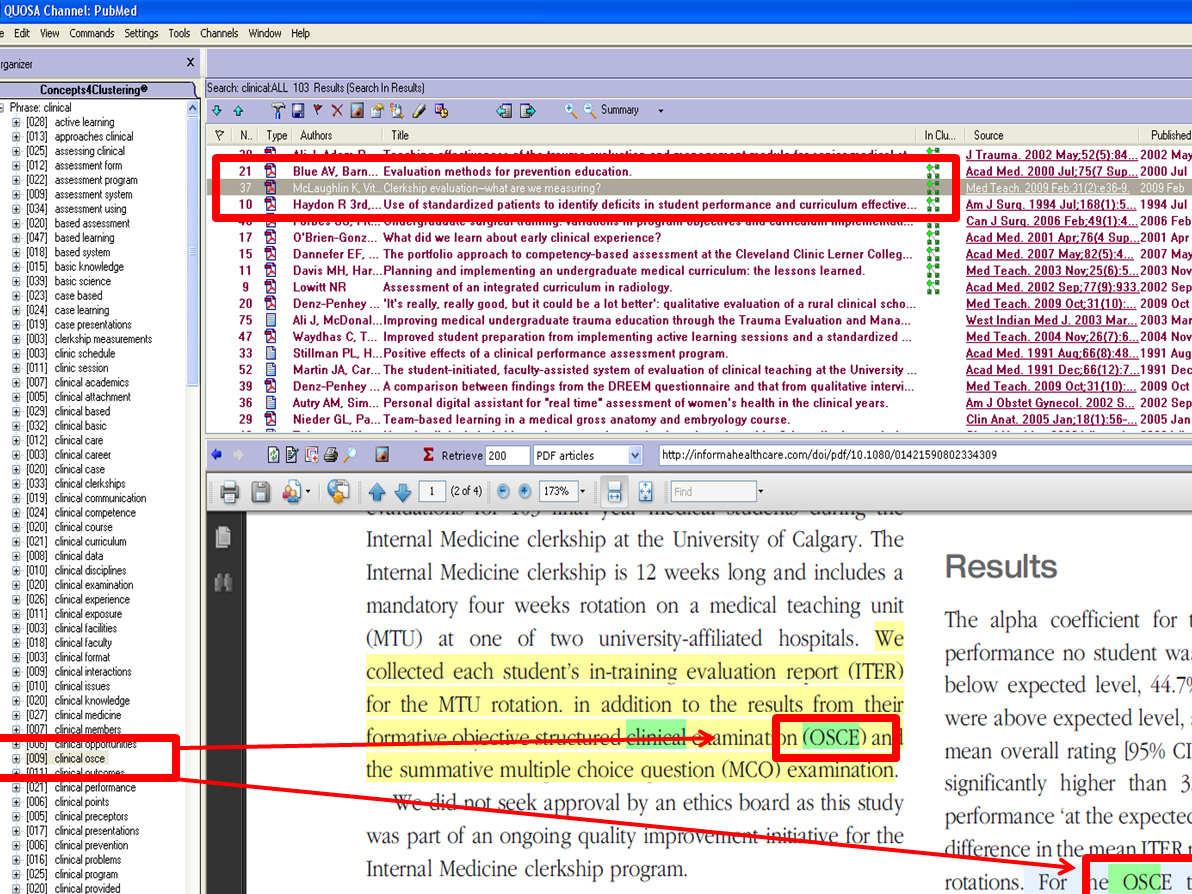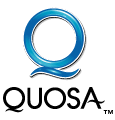 QUOSA Information Manager
QUOSA Information Manager
“A superb tool for researchers to rapidly download, manage and search full text files from all sources.”
Search and Retrieve
• PubMed, SCOPUS, OvidSP, and other databases are embedded in QUOSA
• QUOSA resides on your desktop
• Search the database embedded in QUOSA and immediately download the full-text articles to your desktop
Organize
• QUOSA automatically sends your full-text articles to the folders it created
• Drag and drop articles into your folders
• Flag articles, rank articles, and add annotations
Analyze
• Simultaneously search for terms or phrases in your full-text articles
• The highlight option highlights terms or relevant sections in the text
• With the Concepts4Clustering tool, QUOSA IM will analyze the full text of all articles within a QUOSA folder to extract concepts, and will group the articles accordingly
• Use QUOSA IM to interface with NCBI’s Gene Database to generate a spreadsheet of all gene names and their aliases matching your search
Share
• Use QUOSA’s Virtual Library to share your full-text articles and folders with UM colleagues
And Retrieve some more…
• Automate your database searching through AutoAlert, and QUOSA will automatically retrieve the full-text articles
• Export your citation library (RefWorks, EndNote, etc.) to QUOSA and QUOSA will also retrieve the full-text articles
Sign up for a QUOSA class at the Calder Library: https://www.library.miami.edu/calder/training.html