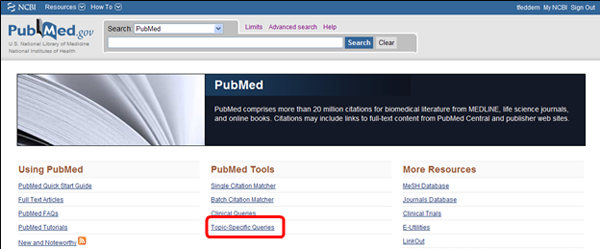PubMed has a specialized option that will allow you to quickly find articles on Electronic Health Records (EHR). From PubMed, www.pubmed.gov, log into your MyNCBI account. If you don’t have a MyNCBI account, please ask one of the Reference Librarians how to enable the powerful, new features of PubMed by creating your MyNCBI account.
After signing in, click on the Topic-Specific Queries link.
PubMed offers a number of filters to quickly narrow down your search results by special queries, such as Clinical Queries, Subjects (e.g. Bioethics), Journal Collections (e.g. Nursing Journals), and additional special queries/interfaces such as Animal Alternatives. Click on the Electronic Health Records link.
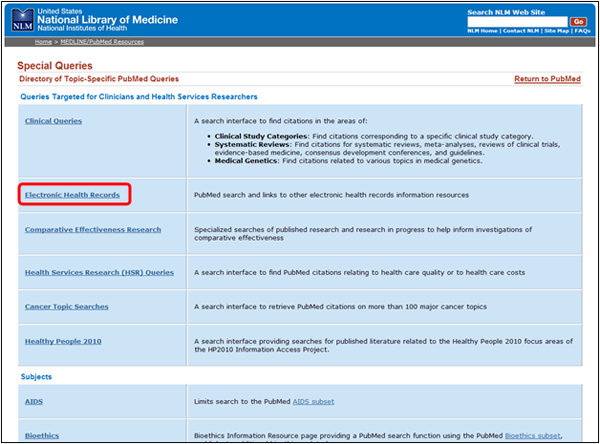
Notice that besides the MEDLINE/PubMed Search for EHR, in the Electronic Health Record Information Resources section the webpage also includes links on this topic from various agencies. Click on the "electronic health record search in PubMed" link to run your PubMed search. You do not need to enter in any search terms, as PubMed has done that for you.
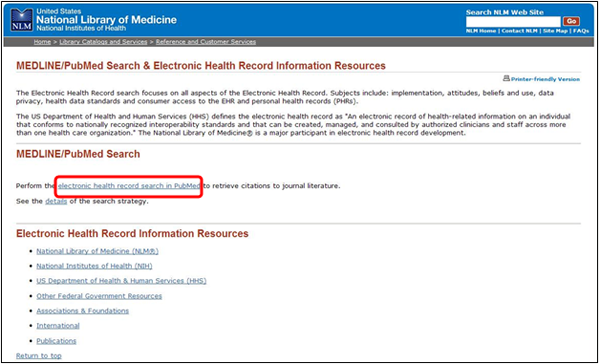
Because I went through my MyNCBI account, my search terms are highlighted, and my other customized features, such as additional filters, are enabled.
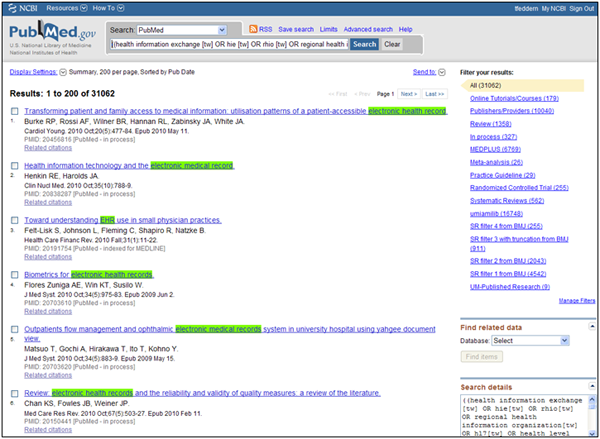
To learn more, register for a class, call us at (305) 243-6648, or email us at .