Mango Languages
- Details
- Parent Category: Calder Communications Blog
- Category: New Resources Announcements
- Hits: 66929

Learn basic conversations in “Medical Spanish,” and in 70+ languages, including Haitian Creole, Spanish, French, Chinese, and others. Create a personal profile which will keep track of progress, organize courses, and provide access to the Mango mobile apps. The interactive tool offers voice comparison, translations, and more.
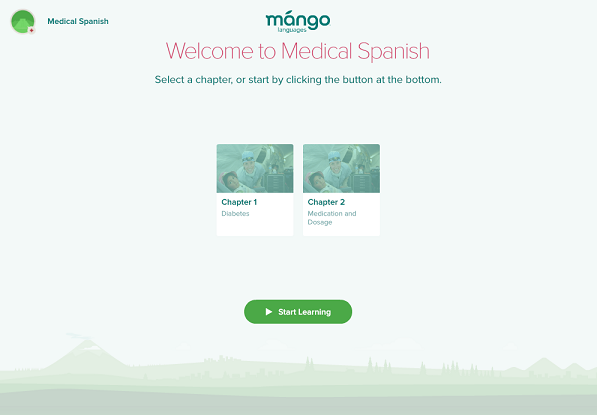
Mango lessons are structured with fun and easy techniques based on repeating spoken conversations. The lessons are short, easy to follow, and self-paced. The “Specialty Courses” include conversations in French about wine and cheese topics; conversations about the Zodiac, Text Talk for texting in English and Spanish, and other interesting topics.
There are some system requirements such as Java Script, Adobe Flash Player, speakers, and a microphone to record and listen to the conversations.
Try Mango Languages by clicking here. Use your Cane ID and password to create your personal profile.
Buena suerte!
Personal Librarians for Medical Students
- Details
- Parent Category: Calder Communications Blog
- Category: Come to the Library!
- Hits: 89809
The Calder Medical Library now offers a Personal Librarian Program (PLP) to assist medical students during their four years at medical school. The program matches a librarian to each student, providing a personal contact for research and library-related questions. A Personal Librarian is able to recommend resources best suited for individual research needs, instruct students in new technologies and resources, and guide students to specific resources as their research and learning needs change throughout their medical education. This new program began with entering first year medical students during the Fall 2015 Semester.
Your Personal Librarian serves as a single point of contact for the library--a “go-to” person for all things library-related. We can even help with issues that aren’t library-specific. If we don’t know the answer, we’ll try to find out who can address your question.
Your Personal Librarian will contact you several times throughout the year to let you know about new and exciting resources or services in the library. How much or how little you choose to avail yourself of the program is entirely up to you. We’re here for you if, and when, you need us.
Each Academic Society has been assigned a Personal Librarian. Check the photo and contact information for your Personal Librarian below; stop in and say “hello” next time you are in the Library!
Academic Society
Adler-Everitt
Asclepius
Blackwell
Personal Librarian

Carmen Bou-Crick
305-243-1967
Academic Society
Courvoisier
Cushing
Harvey
Personal Librarian

Yanira Garcia-Barcena
305-243-5439
Academic Society
Hunter
Imhotep
Laennec
Personal Librarian

Barbara Wood
305-243-3999
Academic Society
Roentgen
Schweitzer
Virchow
Personal Librarian

Zsuzsanna Nemeth
305-243-9505
Personal Librarian (Alternate)

Erica Powell
305-243-6931
Upgrade Individual Mendeley Accounts to Mendeley Institution Edition--New at UM!
- Details
- Parent Category: Calder Communications Blog
- Category: New Resources Announcements
- Hits: 70209

Researchers at the University of Miami can now access the upgraded version of Mendeley, the reference manager and academic social network that can help organize documents, collaborate with others online, and discover the latest research. Mendeley Institution Edition provides the following workflow tools:
• Increased storage space (5 GB/personal; 20GB/teams)
• Citation plug in for MS Word and Libre Office
• Over 7,500 citation styles to choose from
• Organization of PDFs and other documents
• Highlighting, notes and annotations in PDFs
• Cross-platform sync across desktop, web, and mobile devices
• Full text search of library
• Web importer for 3rd party databases
• Link resolver to link directly to library materials
• “Related papers/groups”
• Private groups for sharing of full text
• Institutional analytics dashboard
• Customer support services
• Training and tutorials
• Alumni policy
• Researcher public profile
• Paper’s readership statistics
Learn more about Mendeley Institution Edition by attending a training session to be held at Calder Medical Library, 3rd floor classroom, on Monday, September 21, 2015, from 3:30-5:00 p.m. Please register to reserve your seat!
For additional information, contact us at or 305-243-6648.
Scopus Research Database -- Update and Training
- Details
- Parent Category: Calder Communications Blog
- Category: Tips for Researchers
- Hits: 92802
Scopus is the largest citation database of peer-reviewed literature, with bibliometrics tools to track, analyze, and visualize research output. Scopus indexes scientific journals, books, and conference proceedings from more than 5,000 publishers. The database has interdisciplinary content that covers the research spectrum; it can be accessed for deeper research purposes, such as finding author information, citing articles, and references.
Search Scopus in the following ways:
• Document search: Search directly from the homepage and use detailed search options to ensure finding the needed document(s).
• Author search: Search for a specific author by name or by ORCID (Open Research and Contributor Identifier) ID.
• Affiliation search: Identify and assess an affiliation’s scholarly output, collaborating institutions and top authors.
• Advanced search: Narrow the scope of the search using field codes, proximity operators and/or Boolean operators.
• Refine results: Easily refines results list to specific categories of documents.
• View Citation Overview/View Cited by: Analyze documents that cite the selected articles and display all documents that cite the selected articles.
• View References: Displays all documents referenced by the article.
Other Options in Scopus:
• Set Alerts or RSS Feeds: Hover over a search result in Search History and click on the icons that appear to Set alert (receive email alerts); Set feed (to receive RSS updates), Save query, Edit query, or Delete query.
• Export: Export bibliographic information using citation managers Mendeley, Refworks, or in file formats RIS, CSV, BibTex or Text.
• Create Bibliography: Change the output to typical reference list format.
• Email: Send articles as an email
• Print: Displays the articles in format suited for printing.
• Mendeley Web Importer: Select “Save to Mendeley” to activate the importer and authenticated Mendeley users can export references into Mendeley.
• Browse Sources: Browse an alphabetical list of all journals, book series, trade publications, and conference proceedings available in Scopus. Browse by Subject Area, Source Type, Library’s Subscriptions, and/or Open Access. Get journal metrics from this site (see below for a description of Journal Analytics)
• Compare Journals: Compare and evaluate the journals from various perspectives (see below for a description of Journal Analytics)
Journal Analyzer: Provides three alternative, transparent and accurate views of the citation impact a journal makes (metrics provided by The Centre for Science and Technology Studies and SCImago):
Source Normalized Impact per Paper (SNIP)
The Impact per Publication (IPP
SCImago Journal Rank (SJR)
To learn more about Scopus, attend a Special Training Session to be held at Calder Medical Library on September 21, 2015, from 2-3:30 p.m. Space is limited! Please register to reserve your seat.
BATES VISUAL GUIDE TO PHYSICAL EXAMINATION
- Details
- Parent Category: Calder Communications Blog
- Category: New Resources Announcements
- Hits: 79737
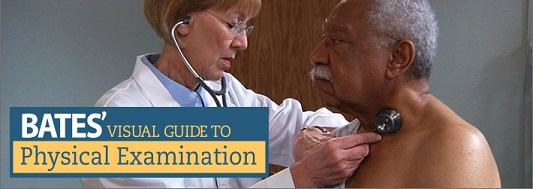
Bates Visual Guide to Physical Examination is a collection of short videos covering different types of physical examination of patients, including head to toe assessments (organized by age groups), general survey and vital signs, and assessment by specific body areas (skin; head, eyes and ears; nose, mouth and neck; thorax and lungs; etc.) and body systems (cardiovascular; peripheral vascular; musculoskeletal, nervous; etc.). Different age groups are presented as well as gender-specific topics.
Included in this streaming video collection are the Objective Structured Clinical Examination (OSCE) videos which allow the viewer to develop an assessment, or differential diagnosis, and provide an appropriate diagnostic workup. These exercises provide an opportunity to observe a patient encounter and practice clinical reasoning skills.
The Bates Guide features more than 8 hours of video content accessible from the Library’s Website or at the Bates website.
When paired with the Bates’ text, which is available in a range of print and digital formats, Bates’ Visual Guide serves as a complete learning solution for assessment instruction and student preparedness for the boards and the patient encounter. Several copies of the print text are available on Reserve at the Library’s Circulation Desk (Call Number: WB 205 B329g 2013).
For additional information, please contact a reference librarian at 305-243-6648 or .
Welcome to Calder Library: A Changing Environment
- Details
- Parent Category: Calder Communications Blog
- Category: Come to the Library!
- Hits: 76936
Welcome to new and returning members of the University of Miami Medical Campus community! Library staff is happy to report that many changes occurred at Calder Library over the summer and during the past year.
The Library’s new Website went live in January, on-site use of the Library in 2015 registered its highest numbers in 10 years, and a Personal Librarian Plan was developed for incoming first year medical students. For a change of pace, Calder’s History of Medicine Room was the site of the Library’s first known (and accepted) marriage proposal between two Miller School graduates who met at Calder.
Improvements were made to every floor of the building:
FIRST FLOOR
New work stations replaced aging carrels on the first floor and 30 additional stations were added, along with 20 more computers. Each station has three electrical outlets to accommodate the numerous devices used by Library patrons.

Partnering with the Library, IT Academic Support Services opened an office in close proximity to the Library’s first floor computers to aid students with their personal device issues.

A Patron Lounge with comfortable furniture and a flat screen television was opened.

New furniture was added at the Library entrance, bathrooms and elevators were renovated, and several walls were painted.
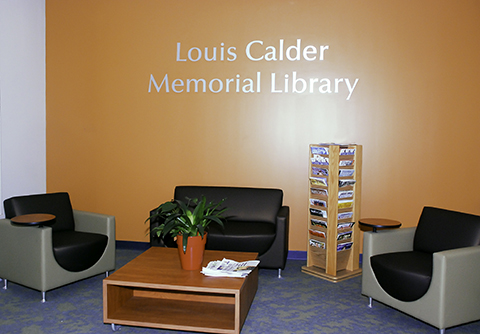
SECOND FLOOR
Two office spaces were combined and renovated into a Mac Lab housing eight iMacs--Rooms 2010/2011.

Two study rooms were renovated and furnished with new work stations – Rooms 2029 and 2030.

The Library Relaxation Room with Relax-the-Back chairs was relocated from the first floor to Room 2023. The Miller School Class of 2015 Gift to the Library—a massage chair—is housed in this room.

Walls were painted on various sections of the 2nd floor.
THIRD FLOOR
The e-Classroom was opened for student use when not reserved for instruction and 12 computers were added for a total of 32.

Artwork was re-purposed and walls painted.

For updated information about the Library, please check Calder Website’s Announcements, Blog, and Featured e-Resource sections.
Joanna Briggs Institute EBP Database
- Details
- Parent Category: Calder Communications Blog
- Category: New Resources Announcements
- Hits: 78240

The Calder Medical Library has acquired a subscription to the Joanna Briggs Institute Evidence-Based Practice (JBI) Database, with content and tools that will help in the implementation of evidence-based practice.
JBI contains over 3,000 records and includes:
Evidence Summaries: Literature reviews that summarize existing international literature on common healthcare interventions and activities
Evidence-Based Recommended Practices: Database of procedures, based on the best available evidence, that describe and/or recommend practice on various clinical topics
Best Practice Information Sheets: Series of information guideline sheets produced specifically for practicing health professionals
Systematic Reviews: Collection of comprehensive systematic reviews of international research literature completed by trained JBI reviewers
Consumer Information Sheets: Standardized summaries, designed just for consumers of healthcare (patients, relatives, care providers)
Systematic Review Protocols developed by experts from a range of health disciplines
Technical Reports with documentation of all aspects of the development of Best Practice Information Sheets.
Specific Specialties
JBI contains subject area nodes complete with evidence-based information in the following fields:
• Aged Care
• Burns Care
• Cancer Care
• Chronic Disease
• Emergency & Trauma
• Mental Health
• Pediatrics
• Rehabilitation
• Surgical Services
• Tropical & Infectious Disease
The JBI Database subscription includes the following tools which can be used for appraisal and implementation:
- JBI Journal Club – Helps to create a journal club to keep up-to-date with the latest research in a social and relaxed environment
- JBI RAPID (Rapid Appraisal Protocol Internet Database) – A standardized checklist used for critically appraising individual research papers
Access the Joanna Briggs Institute Database from the e-Databases link at the Calder Medical Library homepage.
Training sessions will be conducted in September 2015. For additional information, please contact a medical librarian at 305-243-6648 or
Welcome, New Residents!
- Details
- Written by: Kelsa Bartley
- Parent Category: Calder Communications Blog
- Category: Come to the Library!
- Hits: 92082

Welcome, new Interns, Residents, and Fellows, to graduate medical education training at the University of Miami Miller School of Medicine and its affiliated hospitals.
The Calder Medical Library provides a plethora of information resources to support residents’ education needs, provide excellent clinical care of patients, and assist with research activities. Library subscriptions include databases for clinical decision support, citation databases, systematic reviews resources, electronic books and journals and librarians to assist in this trajectory of continuous learning.
Some of the steps to becoming a Health Information Power User include:
- Registering at Calder Medical Library for remote access
- Creating personal accounts in databases for easy access via mobile devices
- Increasing searching skills by attending training sessions
- Learning how to navigate the Calder Medical Library website, and
- Using resources on a daily basis!
Come visit the Calder Medical Library soon!
Please take a quick tour of our library services.
Visit the Calder Medical Library website: https://www.library.miami.edu/calder/index.html
Contact the Reference & Education Librarians:
More Embase Resources
- Details
- Parent Category: Calder Communications Blog
- Category: New Resources Announcements
- Hits: 76731
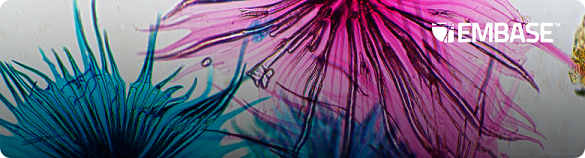
The Calder Medical Library is able to provide Embase to its patrons once again! This international database, which contains comprehensive journal and conference coverage in biomedical informatics, complements PubMed/MEDLINE citations, making it especially beneficial for Systematic Reviews and Meta Analyses. In-depth indexing makes it easy to find answers, and customizable e-mail alerts support tracking and automatic information retrieval. Whether for Systematic Reviews and/or monitoring the literature to make informed decisions in evidence-based medicine, Embase is an ideal solution.
Embase includes:
• Over 6 million records and in excess of 2,700 journals that are not covered by MEDLINE
• Conference abstracts from important biomedical, drug and medical device conferences dating back to 2009
• Over 300,000 conference abstracts each year—information that will not be retrieved if searching MEDLINE alone.
Embase indexers use the uniquely detailed life science thesaurus Emtree, which covers trade, generic, and chemical designations for drugs, medical device trade and manufacture names, disease names, and more. Embase offers different ways of searching and tools to facilitate finding information, from a “Quick Search” to “Advanced Search,” with limits and filters that helps streamline the search, as well as a Drug Search, Disease Search, Device Search, Article Search, Browsing, and other helpful features.
Embase can be accessed from the Calder Medical Library website under e-Databases or directly at http://www.embase.com. Registration is free—a personal account will facilitate use of all the tools embedded in the system. Video tutorials and handouts can be found at: http://help.elsevier.com/app/answers/list/p/9754/c/9540
Please do not hesitate to contact a Reference Librarian if you require additional information.
Librarians can be reached by phone at: 305-243-6648 or email to: .
EMBASE is Back!
- Details
- Parent Category: Calder Communications Blog
- Category: New Resources Announcements
- Hits: 77271
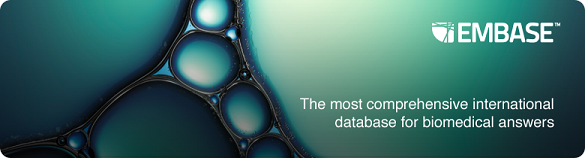
EMBASE is back by popular demand! The University of Miami has renewed its subscription to EMBASE, an excellent literature search tool for modern biomedical researchers.
EMBASE provides extensive coverage of international biomedical journals and conferences and is a key resource for generating systematic reviews, making informed decisions in evidence-based medicine, and for post-market surveillance of drugs and medical devices.
What does EMBASE have to offer?
• Deep Indexing: Allows users to find the exact biomedical information they are looking for.
• Easy Searching: Unique features include automatic alerts and search forms that support drug, device, and disease-focused searching.
• Comprehensive Coverage: Conference and journal coverage dating as far back as 1947 lets users access information they can’t find anywhere else.
EMBASE supports the worldwide biomedical research community, providing the most relevant and up-to-date information from biomedical literature.
Systematic Reviews in support of Evidence-based Medicine
Avoid missing vital information in a field of research, build comprehensive databases of evidence gathered from trusted sources and assess the quality of information to drive clinical decision making.
Regulatory compliance
Compare therapeutic effects of substances on a disease, look up reported economic evaluations of specific drug therapies, track a specific drug trade name and retrieve information needed to comply with legislation and regulations.
Sign up for your own EMBASE account!
It will let you save your searches and create alerts of new publications. Register at http://www.embase.com
ClinicalKey Concierge Tour, March 5-6, 2015
- Details
- Parent Category: Calder Communications Blog
- Category: Come to the Library!
- Hits: 93944
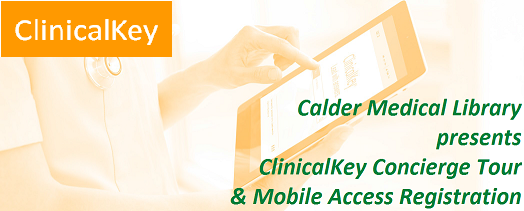
The new ClinicalKey experience is here! ClinicalKey finds relevant answers and related information as quickly as it is needed--anywhere. Its mobile accessibility provides access to trusted, evidence-based content from over 1,000 reference books, 600 leading journals, more than 17,000 medical and surgical videos. It also contains clinical trials, patient education handouts, the Elsevier Clinics journals, images, drug monographs, practice guidelines, and fully-indexed MEDLINE citations.
The ClinicalKey Concierge Tour and Mobile Access Registration Drive will be at the following locations:
Calder Library -Thursday, March 5 from 8:00 a.m. to 2:00 p.m.
Jackson Memorial Hospital (by the cafeteria) - Friday, March 6 from 8:00-10:00 a.m.
UMH Medical Library (East Building, Room 2019) - Friday, March 6 from 11:00 a.m. to 2:00 p.m.
Attend free training sessions and register for a free account for Mobile Access. Complimentary Starbucks gift cards will be given out to registrants (while supplies last). UM/JMH ID is required to register.
In the meantime, those who want to get started using this resource can pick up a Quick Reference Card and flyers from the Circulation desk at the library. The new electronic books and journals will be available from the Library’s online catalog and from the e-Books and e-Journals A-Z lists on the Library’s website, as well as from the ClinicalKey database.
New ClinicalKey features include:
• Topic Pages on more than 1,400 disease conditions will provide a comprehensive overview covering risk factors, clinical manifestations, treatments and more, for quick point-of-care decisions.
• Mobile Optimization means that ClinicalKey adapts to users’ phone, tablet, or other mobile devices so they can continue to discover fast answers and deep evidence—anytime, anywhere.
• Patient Education Customization provides users the ability to add special instructions and care provider contact information.
• Presentation Maker eases the process of sharing, manipulating, and storing content for later use in multiple presentations.
- Natural Standard is now Natural Medicines
- JoVE at Calder Medical Library!
- MD Consult is now ClinicalKey!
- 2014 National Medical Librarians Month at Calder
- Journal Content Delivered to Your Mobile Device with BrowZine!
- UPrint Comes To Calder Library
- UpToDate Mobile & Remote Access Now Available!
- Professional Librarian Consultations and Group Training Sessions
- New! Calder Special Seminar: EndNote
- ACCELERATING MEDICINES PARTNERSHIP (AMP)
Page 3 of 17
