
What is UPrint?
UPrint is the wireless and networked printing solution for UM students, faculty and staff at the Coral Gables and Medical campuses. It is a user-friendly application based on the “Green U” initiative and should encourage responsible printing and copying.
What services does UPrint provide?
UPrint provides several services:
- Wireless printing on campus (after you download the UPrint drivers)
- Black & White and Color Copying
- UPrint Mobile access from your UMail (Outlook) account on any smart device
- Scanning with Global Scan (this service is free - you can scan any document and send it to yourself via email.)
These services are available using the computers at any of the libraries or computer labs at the Coral Gables and Medical campuses. You can also access them using your personal laptops if you download the proper UPrint drivers, which are available for Windows and Mac platforms.
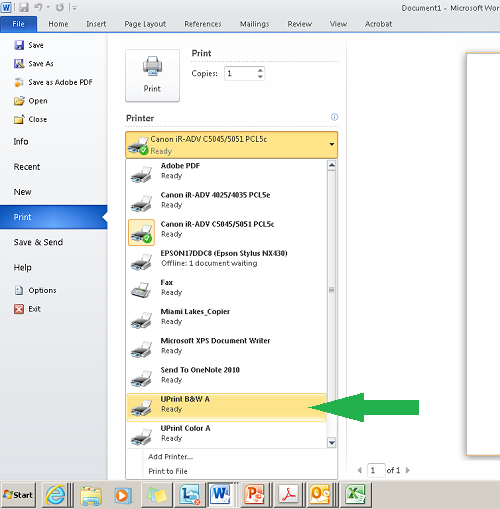
How do I print with UPrint?
UM students and faculty can print using their UM ID cards, which are preloaded with UPrint credit at the beginning of school year in the fall semester. UM employees, JMH staff and guests must obtain a UPrint card from the Calder Library Circulation Desk. Printing funds are added to your UPrint account via credit card.
For more details on how to print from computers in the Library, visit the Circulation Desk for instructions and handouts. You can also visit the UPrint page on the University of Miami website for more information. The Canon Support Desk is also available for service issues at