For Your iPhone/Blackberry/Android
- Details
- Parent Category: Calder Communications Blog
- Category: For Your iPhone/Blackberry/Android
- Hits: 87155
Need a convenient way to ask a librarian a reference question? Text your question to

If you need faster service, a librarian is on duty daily, M-F, from 9-5. Please phone 305-243-6648,or e-mail
- Details
- Written by: David Goolabsingh
- Parent Category: Calder Communications Blog
- Category: For Your iPhone/Blackberry/Android
- Hits: 105210
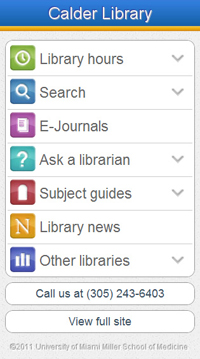 The Louis Calder Memorial Library is proud to announce the launch of its new mobile website designed for Internet-enabled mobile phones. Users can now access most of the popular and frequently used features from the library’s full website. The new site can be accessed directly at: https://www.library.miami.edu/calder/index.html.
The Louis Calder Memorial Library is proud to announce the launch of its new mobile website designed for Internet-enabled mobile phones. Users can now access most of the popular and frequently used features from the library’s full website. The new site can be accessed directly at: https://www.library.miami.edu/calder/index.html.
Users can search our catalog and electronic databases, stay updated with news and events, view the library hours, connect with our reference staff and much more.
The mobile website is optimized for the following mobile operating systems: iOS (Apple), Android, and later versions of RIM’s Blackberry OS.
We are still in the testing phase and will be updating periodically as we get feedback from you - our clients. We welcome your comments, so please feel free to contact us at: or leave a comment below.
If you have your phone out, you can scan the QR code below to access the new mobile site:
- Details
- Parent Category: Calder Communications Blog
- Category: For Your iPhone/Blackberry/Android
- Hits: 126258

You can access ISABEL on your iPhone, Blackberry, or Android phone. On your phone’s Internet browser, go to the library’s webpage, and click on ISABEL (one of the Featured E-Resources in the center of the page). If you get a "Cannot Verify Server Identity" message, click on the Continue button. You will be sent to the EZproxy login page; enter your name and library’s barcode as shown in this example. In the handheld version, you will have access to some of ISABEL’s powerful resources, but not all. For example, the only e-book you will have access to is the excellent 5-Minute Clinical Consult, but not the other e-books.
In order to access the full content of Micromedex on your iPhone, Blackberry, or Android phone, you’ll need to get a username and password from Micromedex. First, access Micromedex from the library’s homepage, click on the blue MICROMEDEX 1.0 (Healthcare Series) button on the upper right, and then click on the gray Handheld PDA tab at the top towards the center/right. Scroll down to the mobileMicromedex 2.0 for iPhone/iPad, Blackberry, and Droid section. You’ll need to use the username and password given on this page. The username and password changes every 3 months (Jan., Apr., July, Sept.), so you’ll need to visit this link again in the future to get a new username and password.
Lastly, Micromedex also has a free app, but it only contains the drug information. From iTunes, search the App Store for the Micromedex Drug Information app.
If you have any questions about these resources, please contact the Reference librarian faculty at 305-243-6648 or .
- Details
- Parent Category: Calder Communications Blog
- Category: For Your iPhone/Blackberry/Android
- Hits: 108401
The US Government has a tidy selection of apps and mobile-configured websites for your handheld device. Go to: http://www.usa.gov/ and click on the More Mobile Apps button (lower right of the screen). Click on the All Apps link. Apps and mobile-enabled websites include:
 MedlinePlus Mobile: a lite version of MedlinePlus.gov available for all mobile devices at: http://m.medlineplus.gov
MedlinePlus Mobile: a lite version of MedlinePlus.gov available for all mobile devices at: http://m.medlineplus.gov  BMI Calculator from NHLBI: allows you to easily calculate the body mass index and thus percentage of body fat (only available for the iPhone).
BMI Calculator from NHLBI: allows you to easily calculate the body mass index and thus percentage of body fat (only available for the iPhone).
- Details
- Parent Category: Calder Communications Blog
- Category: For Your iPhone/Blackberry/Android
- Hits: 99474
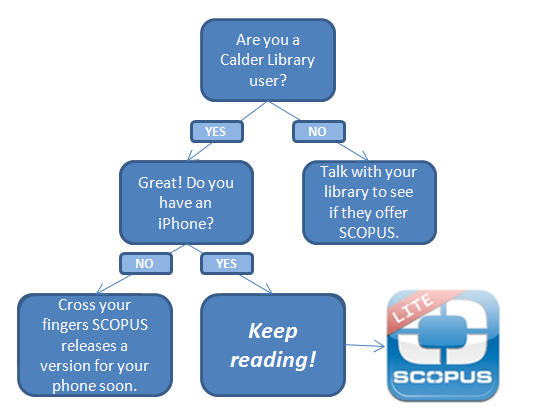
Scopus launched a new mobile application for the iPhone this week! Since the Calder Library subscribes to Scopus, this application is free for you to use and search! Download it now.
This new application gives you mobile access to the searching and alerting features of Scopus. You can:
- search across thousands of scholarly journals
- share results through e-mail or Twitter
- save important abstracts to look-up later
- set up and review e-mail alerts for your favorite searches or authors
- annotate abstracts with your own notes
And stay tuned because Scopus promises to release several more apps to support researchers in the near future. Happy mobile searching!
- Details
- Parent Category: Calder Communications Blog
- Category: For Your iPhone/Blackberry/Android
- Hits: 103061
More and more of our users are using their handheld devices (like their iPhone, Blackberry, or Android) to find information. With a new feature added this week, the library is making it easier for you to find out which library tools are available on your handheld device. By scrolling through our A-Z Databases list, you will now see icons which show which resources are accessible and on which platforms.
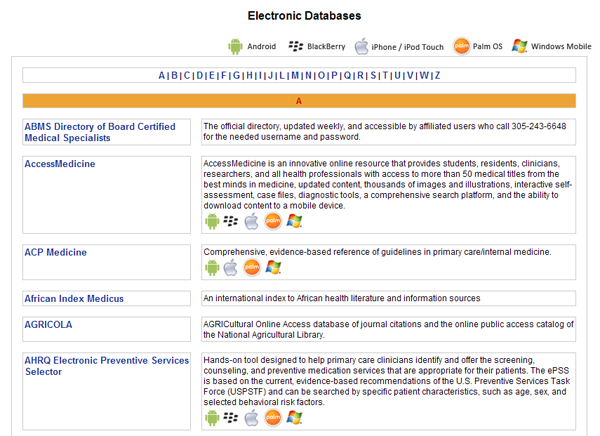
This new feature will make it easier for you to study, research, and provide patient care on the go! Let us know what else the library can do to make your information seeking easier. Happy handheld hunting!
- Details
- Written by: David Goolabsingh
- Parent Category: Calder Communications Blog
- Category: For Your iPhone/Blackberry/Android
- Hits: 128211
{jcomments on}
DynaMed is now available for a number of mobile devices. It is available as a PDA application for both Palm OS and Microsoft Mobile devices. There is also a native app (Skyscape) for the iPhone and iPod Touch. In addition, the Web-based version of DynaMed can be accessed with a wireless Internet connection on a variety of handheld devices.
In order to install DynaMed on a Mobile device, you will need to obtain a DynaMed serial number. To request a DynaMed serial number, please contact the Calder Library Systems department at 305-243-5530 or email
To obtain further technical requirements and installation instructions required to use DynaMed on a Mobile device (including the instructions for downloading and installing a free trial version of DynaMed for Mobile devices), click here.

