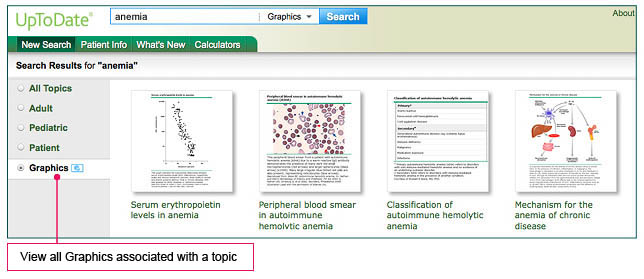UpToDate now offers the option of searching an extensive library of high-quality graphics, including more than 27,000 pictures, tables, illustrations, diagrams, graphs, algorithms and videos, without using a separate search engine. After entering the search term(s)—it can be a disease, symptom, laboratory abnormality, procedure, or drug; click on the Graphics link to quickly and easily search the database for graphics related to that topic. For example, in a search for “anemia,” results include a series of algorithms for treatment of anemia, pictures of anemia-induced skin conditions, pictures of blood smears, radiographs and angiographs, multiples graphs comparing treatments, tables of risk factors, practice guidelines, and useful information that will enhance the clinician’s ability to diagnose and treat patients. Graphics results are presented as thumbnails with titles (see below). Click on any thumbnail to enlarge the image. Once the image is enlarged, it can be sent by email, printed, or exported to MS PowerPoint (PPT), making this resource useful for enhancing instructional materials (when “Export” is selected the specific image is converted into a fully-referenced PPT slide). Each graphic also provides references and links to related topics of interest (look for “Appears in Topics”).
To learn more about conducting a Graphics Search, sharing information with patients or colleagues, and exporting graphics to a presentation, watch a short video tutorial that can be found at: www.uptodate.com/home/help-demo.
Please do not hesitate to contact a Reference Librarian at Calder Library for assistance with UpToDate. You may contact us by phone at 305-243-6648 or by email at .