RefWorks has just launched the redesigned version of Write-N-Cite. Download the new version today to take advantage of its new features:
- The tool is now available within Word, so you no longer have to toggle back and forth between Word and Write-N-Cite.
- Once you have selected a style, Write-N-Cite will now cite in the proper style as you are writing, rather than waiting until the end.
- The references and footnotes will be formatted for your style, so you no longer have to manage that while writing. Write-N-Cite does it for you!
Click Read More to view details.
First download the new version by clicking on the "Tools" menu in RefWorks.
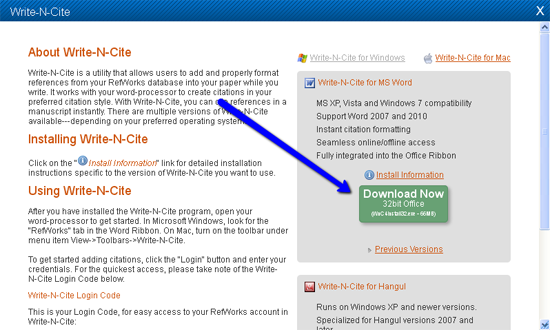
Once you have downloaded the new version of Write-N-Cite (keeping in mind you may have to download a few additional features in Microsoft Office before your computer will completely download the new Write-N-Cite), open a new Word document.
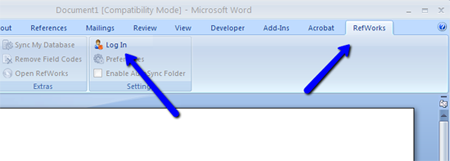
You can now Log In to your account in the RefWorks tab at the top of your Word document.You will be asked for a code (which is unique to you and is available in the Write-N-Cite download window), or you can use the University of Miami's group code and your username and password.
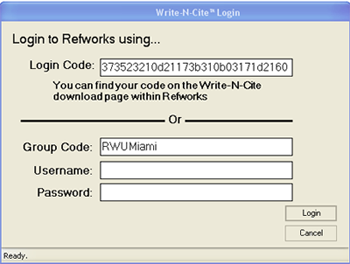
The first time you log in, RefWorks will be syncing all of your references, so it may take a minute or two to load.
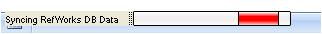
Once your account is synched within RefWorks, you can cite within your document without ever leaving Microsoft Word! Simply click "Insert Citation," then "Select Reference" in your "Folder List," click the desired reference, and finally select "Ok" at the bottom of the pop-up box. Note that RefWorks now allows you to preview your formatted citation (making it similar to EndNote).
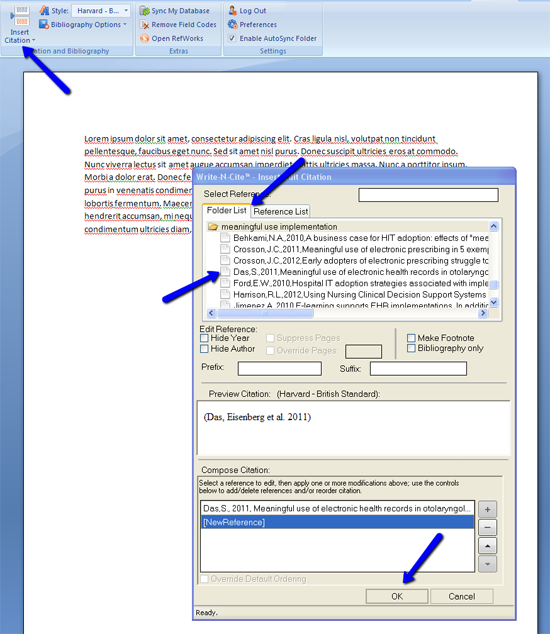
Once you are ready to format your Bibliography, simply select the "Bibliography Options" at the top of Microsoft Word, click "Insert Bibliography," and prepare to be amazed as your bibliography populates at the bottom of the page with only the click of a mouse!
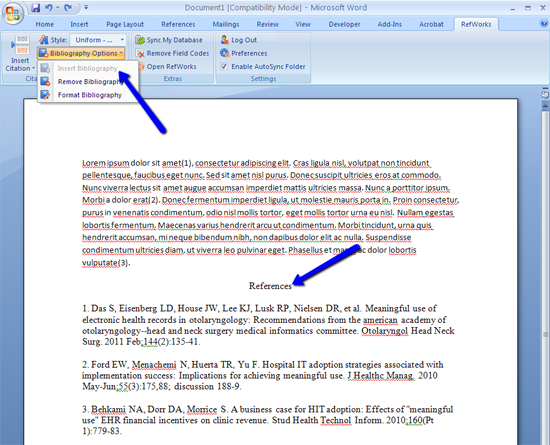
If you have any questions about the new version of Write-N-Cite or are interested in a refresher course on RefWorks 2.0, please check out our classes page. We are also happy to meet with you one-on-one. You can find information on the best ways to contact us on our Ask a Librarian page. Happy citing!