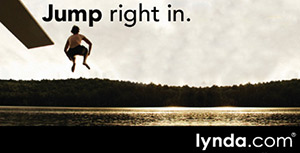
lynda.com provides access to streamed training videos on computer programs (Blackboard, Camtasia, Excel, Joomla!, Moodle, Photoshop, PowerPoint, SurveyMonkey, etc.); Internet resources (eBay, Facebook, Google, YouTube, etc.); high tech companies (Apple, Microsoft, etc.), and just about everything else you can think of that is available online. Visit www.miami.edu/lynda and sign in with your Cane ID.
The site is well organized and can be searched by subject, computer program name, author, or search term. The system allows users to keep a “queue” of selected courses, and a history of completed courses along with earned certificates.
Some of the courses are short videos that can be completed in a few minutes, while others are quite extensive and take hours to complete. The longer courses have a table of contents with the videos and exercises for completion.
Handy features include lists of “Latest Releases” with new videos that have been added to the collection; “10-minute tips” for different computer programs; and mobile courses for learning “on the go.” The “Share your Playlists” section allows users to share selected courses with friends and colleagues using email, Facebook, Twitter, LinkedIn, and other social media.
lynda.com is freely available to all UM faculty, staff, and students. Free trials are available for those not affiliated with UM.