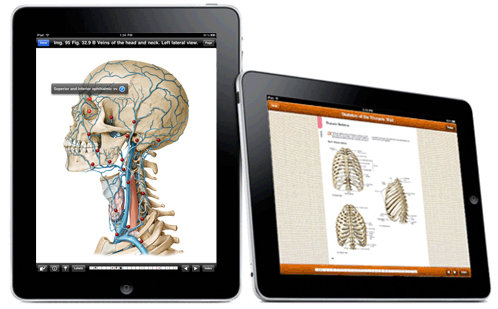
We are pleased to announce that library patrons using the Thieme E-Book Library may now download books to their iPad.
Using the free iPublishCentral Reader app available in the iTunes store, you can download and read all titles available within the Thieme E-Book Library. New titles will be available for download upon release.
The app provides convenient access to Thieme's portfolio, while preserving the original design and layout of the printed titles, thus enabling users to zoom in on high-resolution reproductions of artwork. Users can also bookmark favorite pages for future reference, and add notes.
How to download books:
- Install the free iPublishCentral Reader app from the iTunes app store (Link).
- From within the university wireless network, launch your iPad web browser and navigate to (Link).
- Browse the list of all available titles and select "download" next to the title you wish to download. You will then be directed to the download page.
- Click on the download icon. The iPublishCentral Reader app will then open and the file will be downloaded to your bookshelf.
How to read downloaded titles:
- Open the iPublishCentral Reader app on your iPad.
- Select a downloaded book to access it.
Additional Features:
- Tap the top bar and a menu of icons will appear. On the left hand side are a back button and Table of Contents. On the right hand side, icons for settings, search, notes and bookmarks are presented.
- Settings to enable single or double page view as default can be changed. Double page view will only work in a landscape/horizontally orientated iPad.
- Notes and bookmarks that are contained in the user’s pc account are not linked or transferred to the iPad app (the app does not allow or require the user to log in).